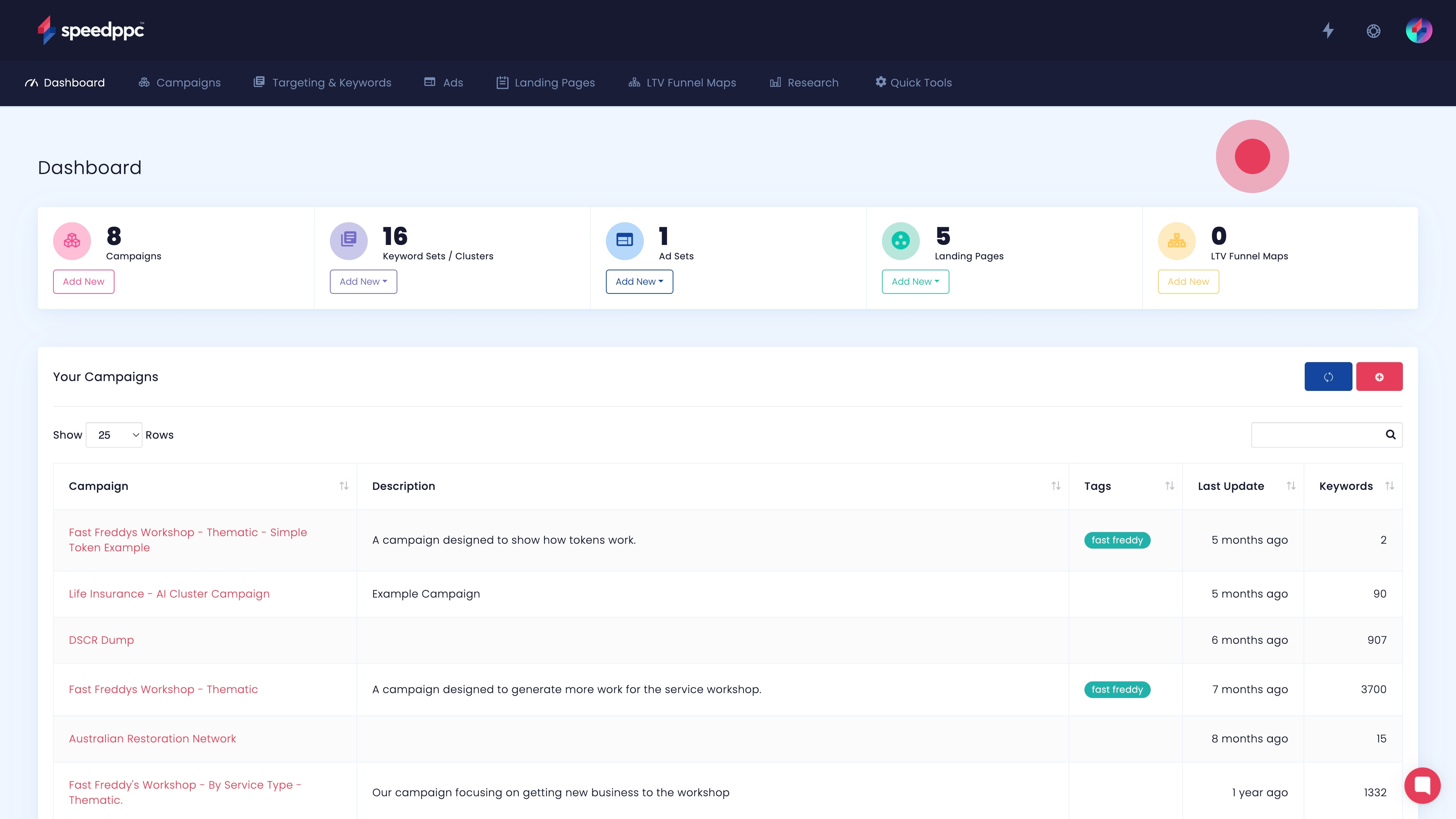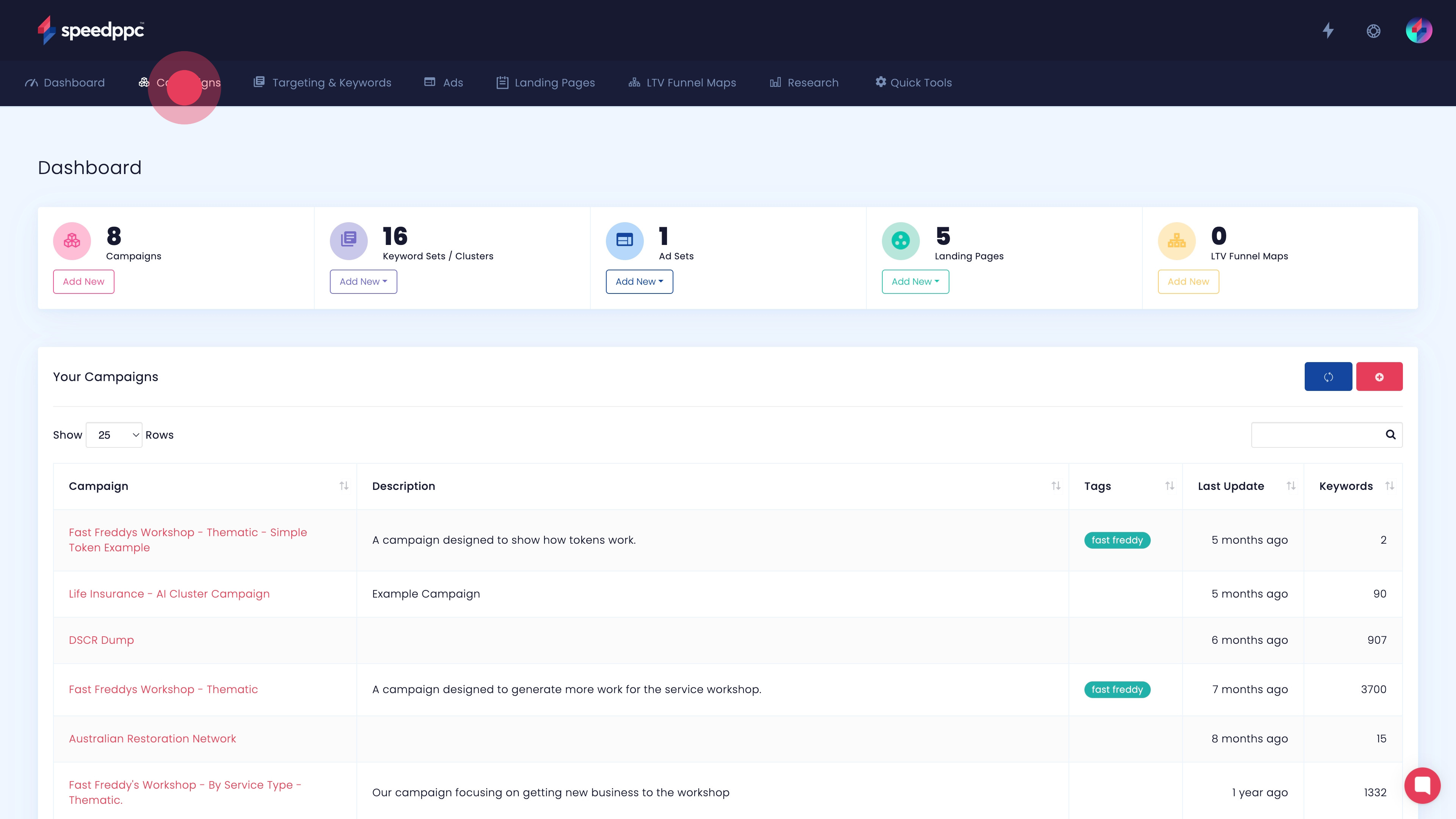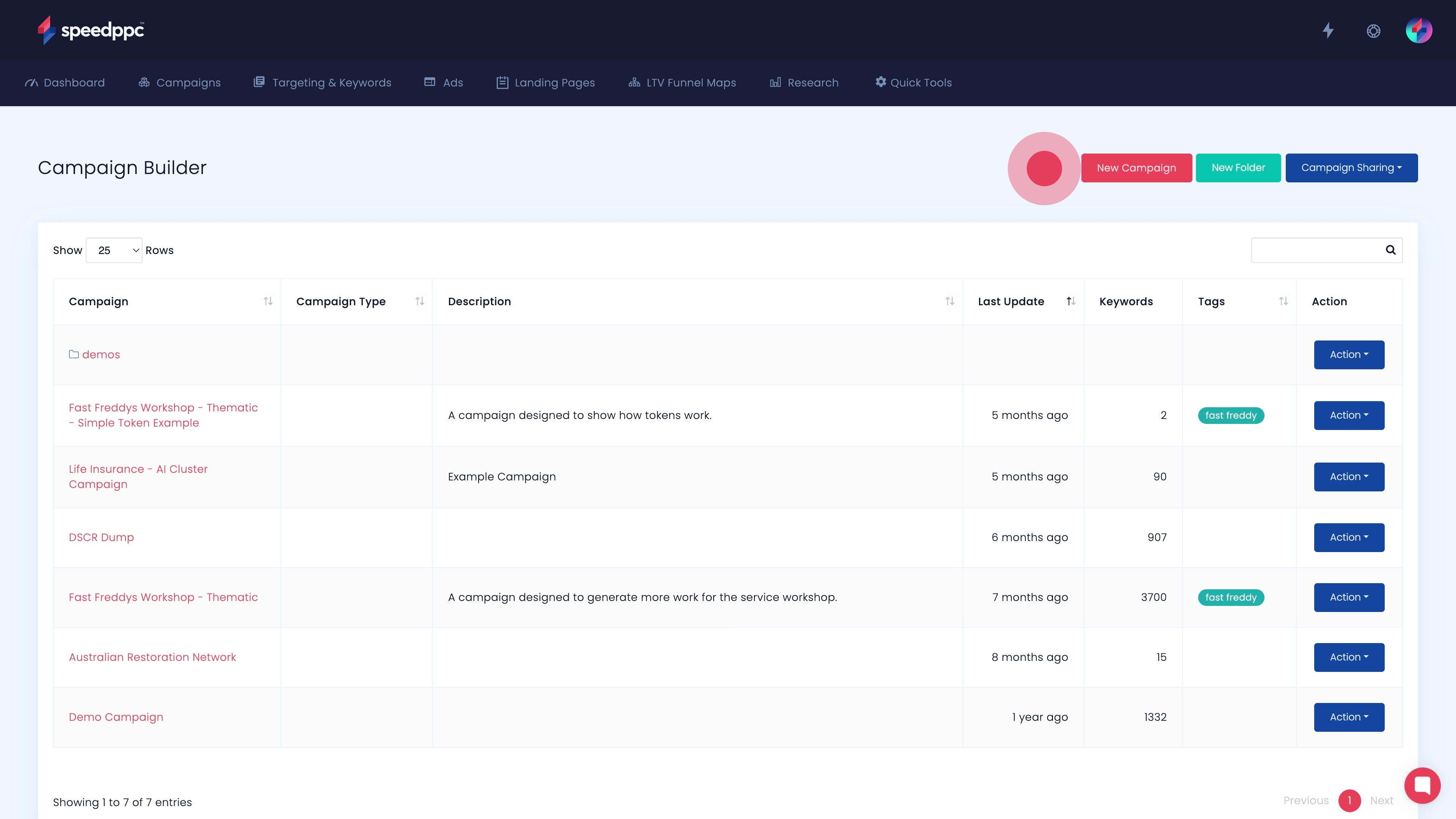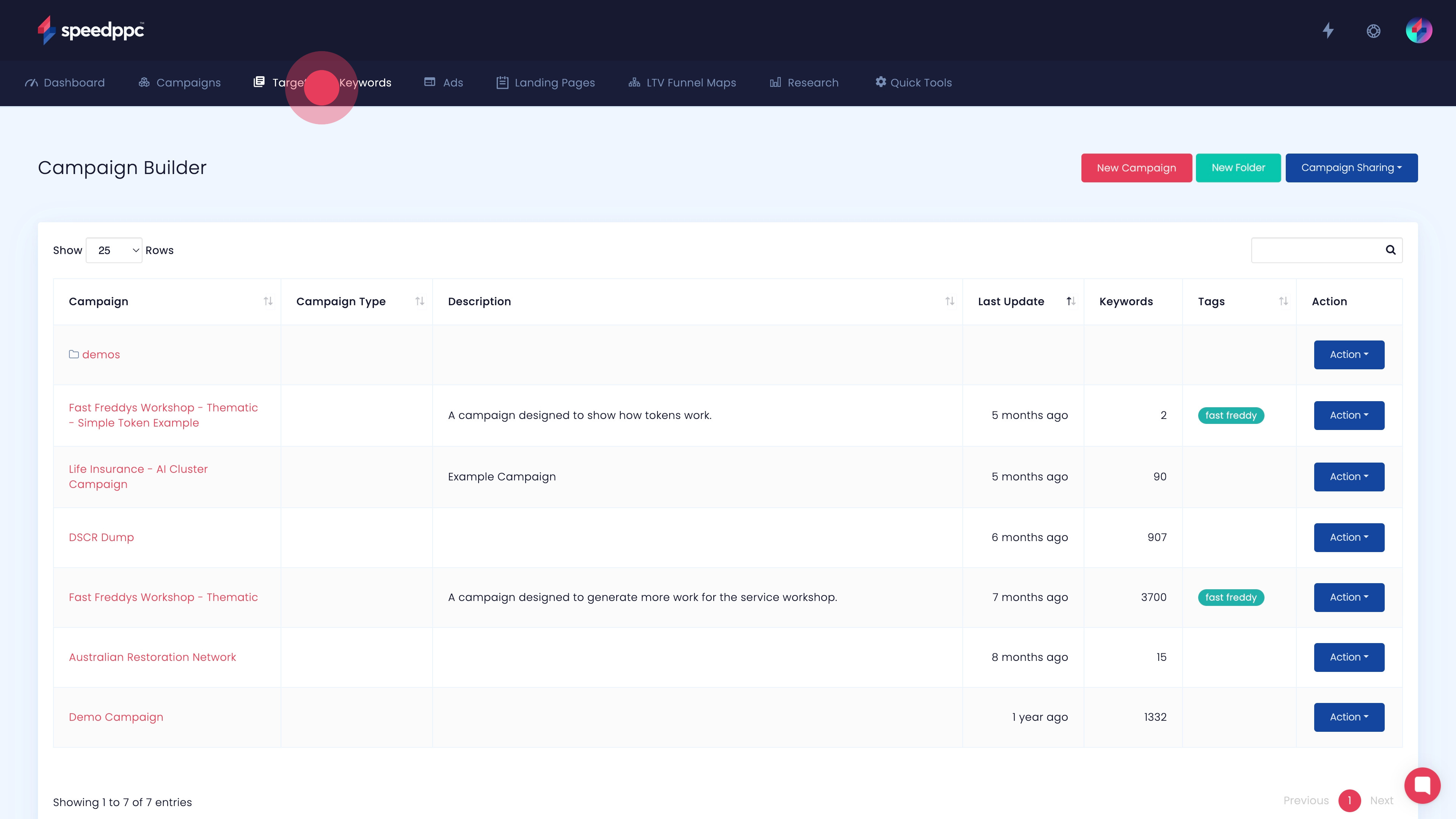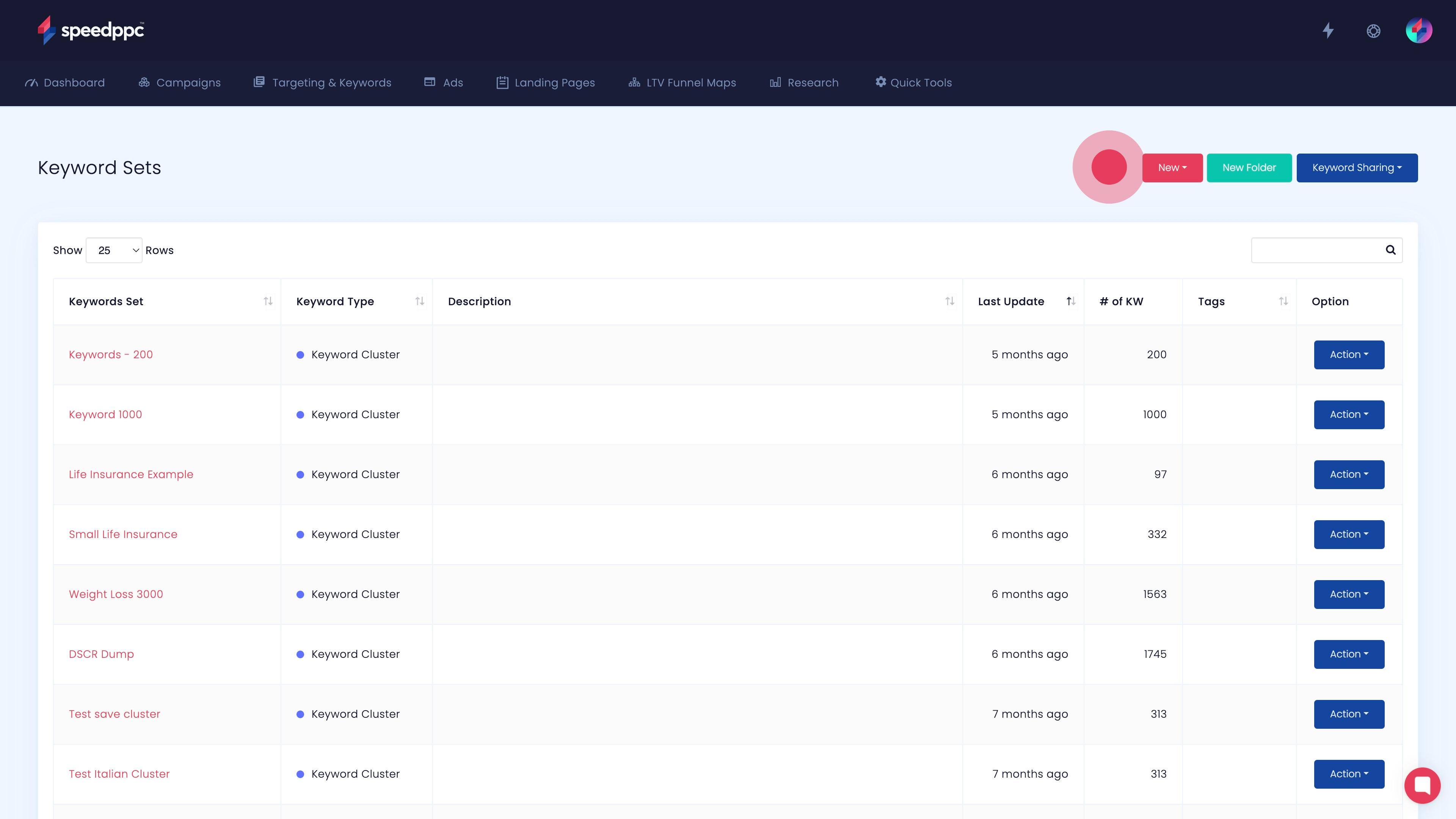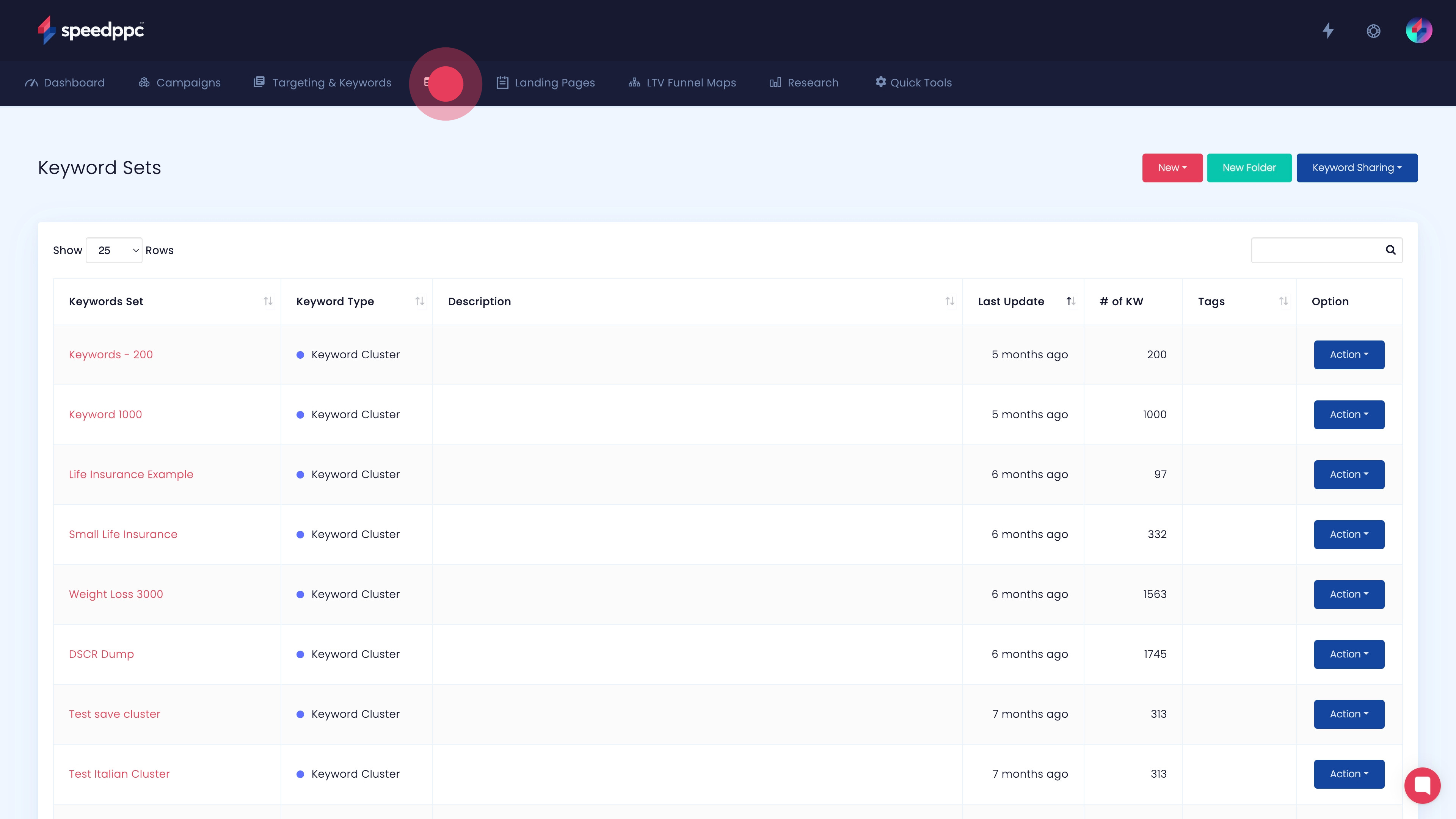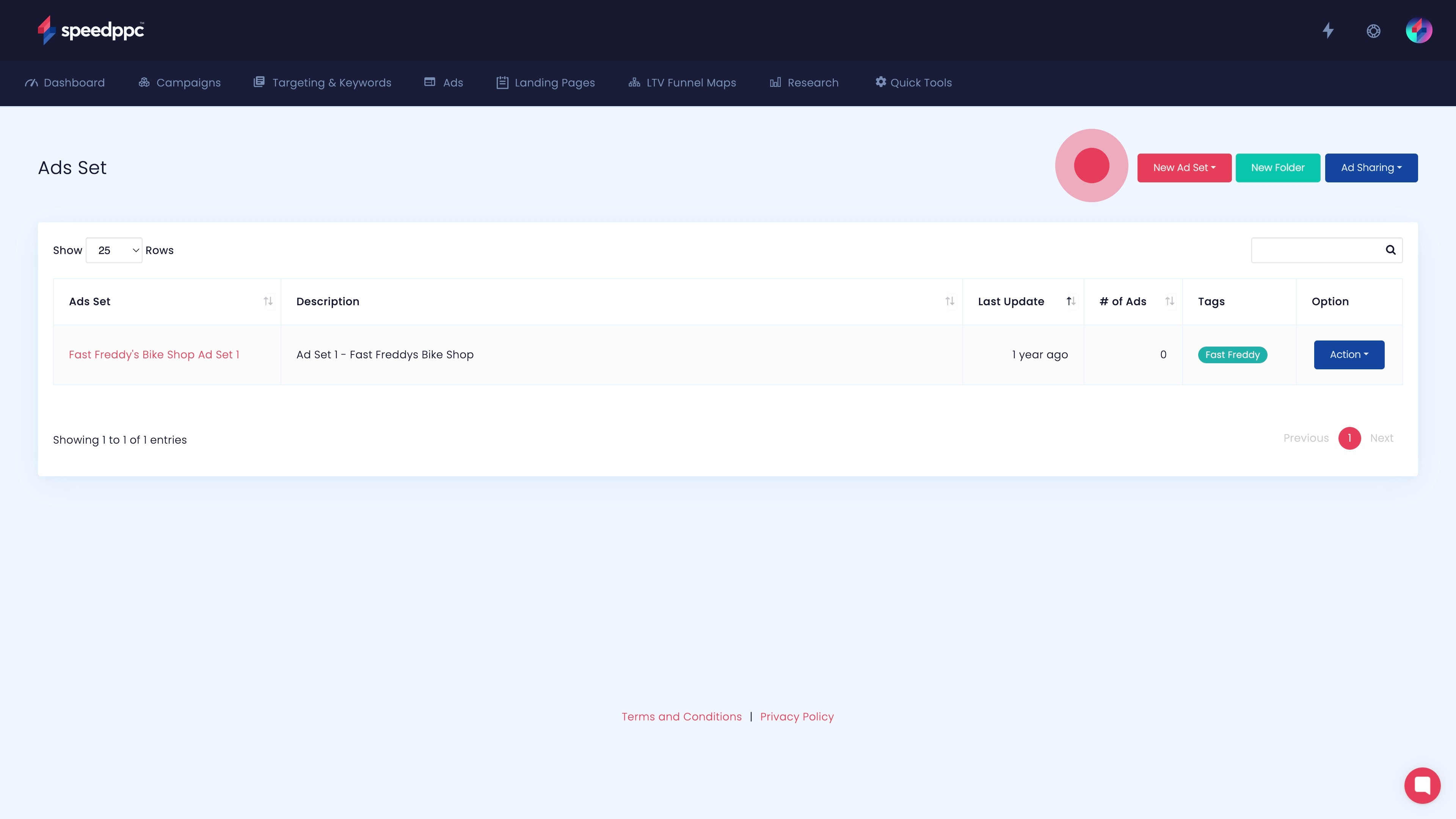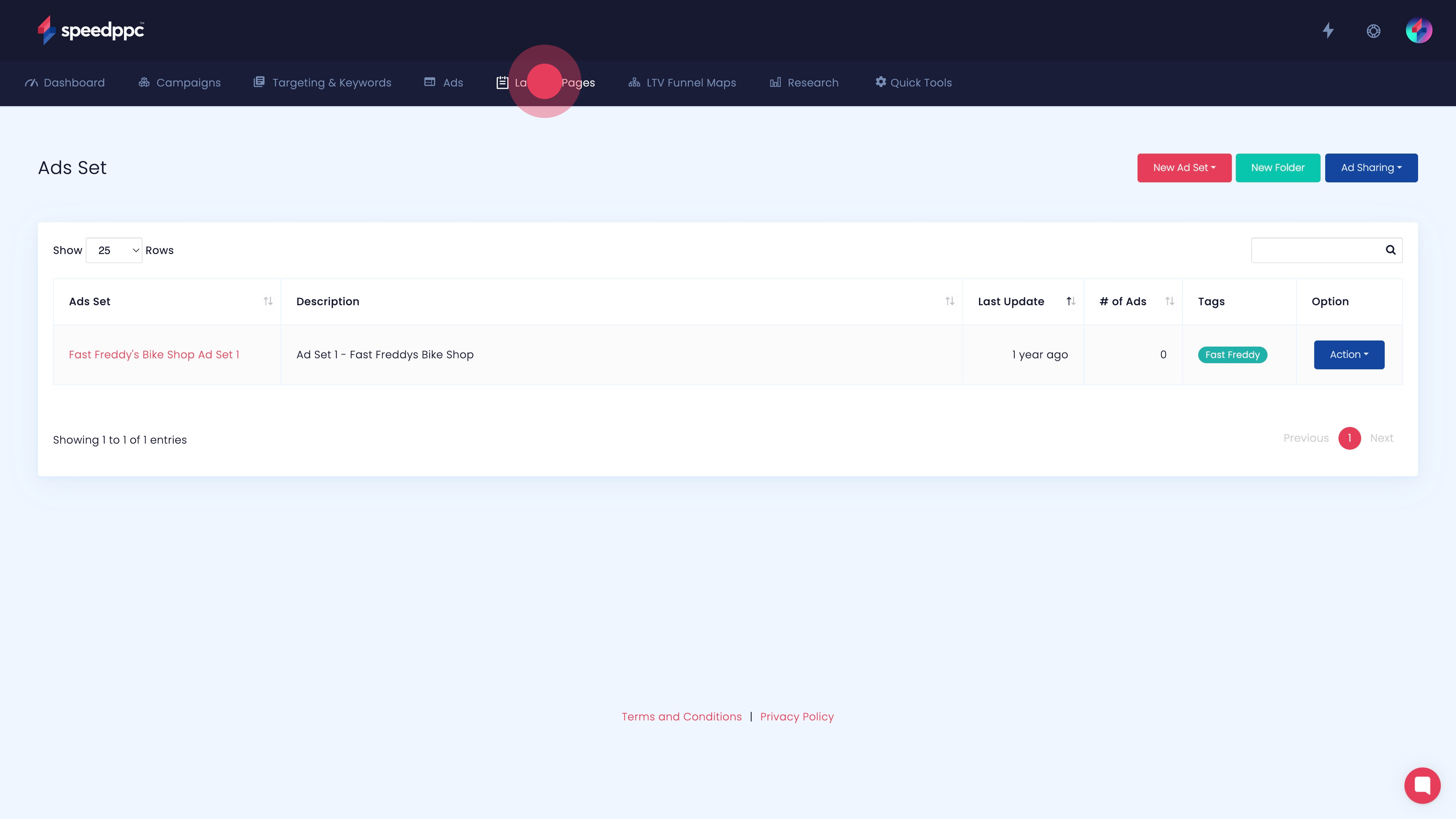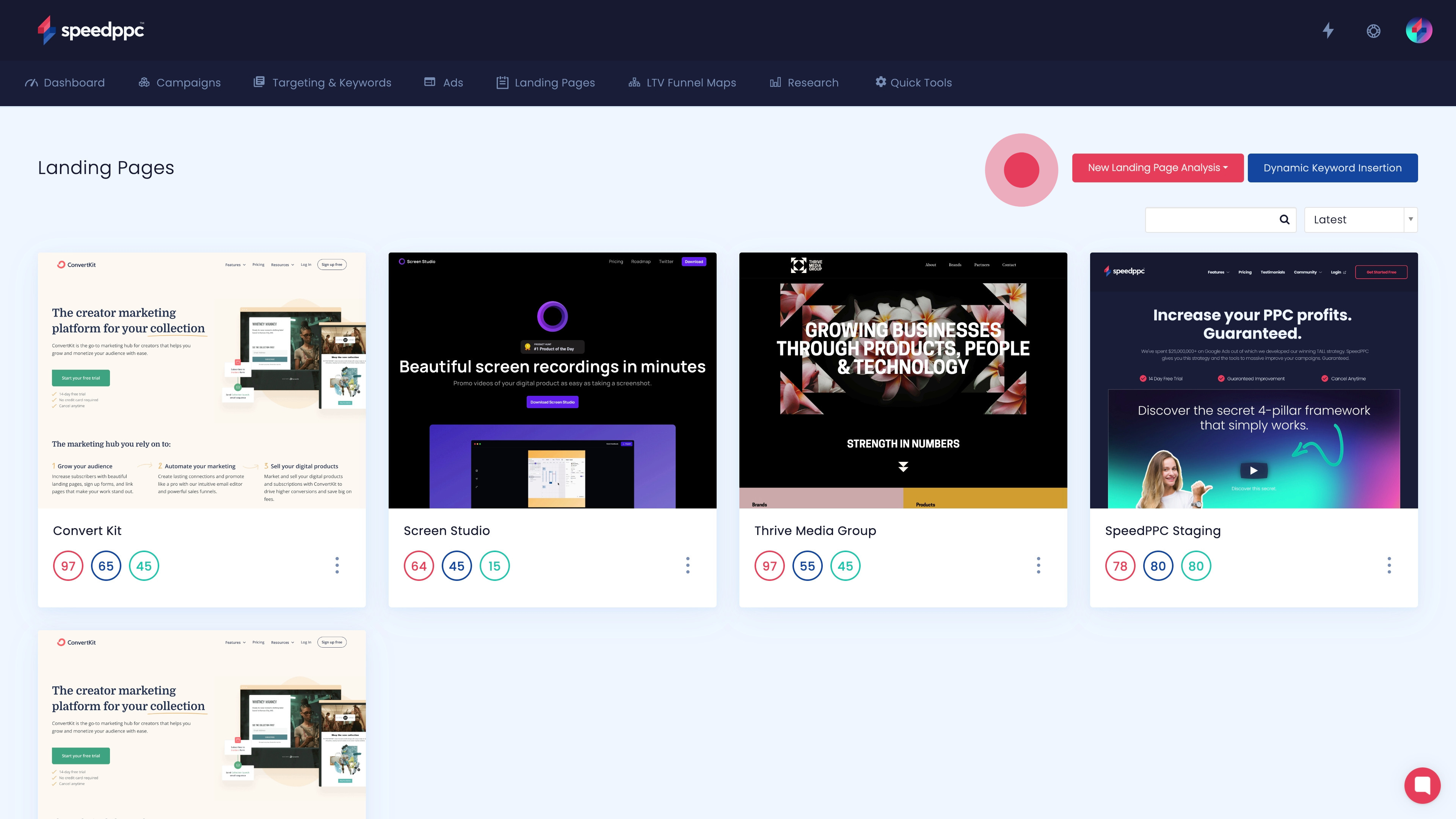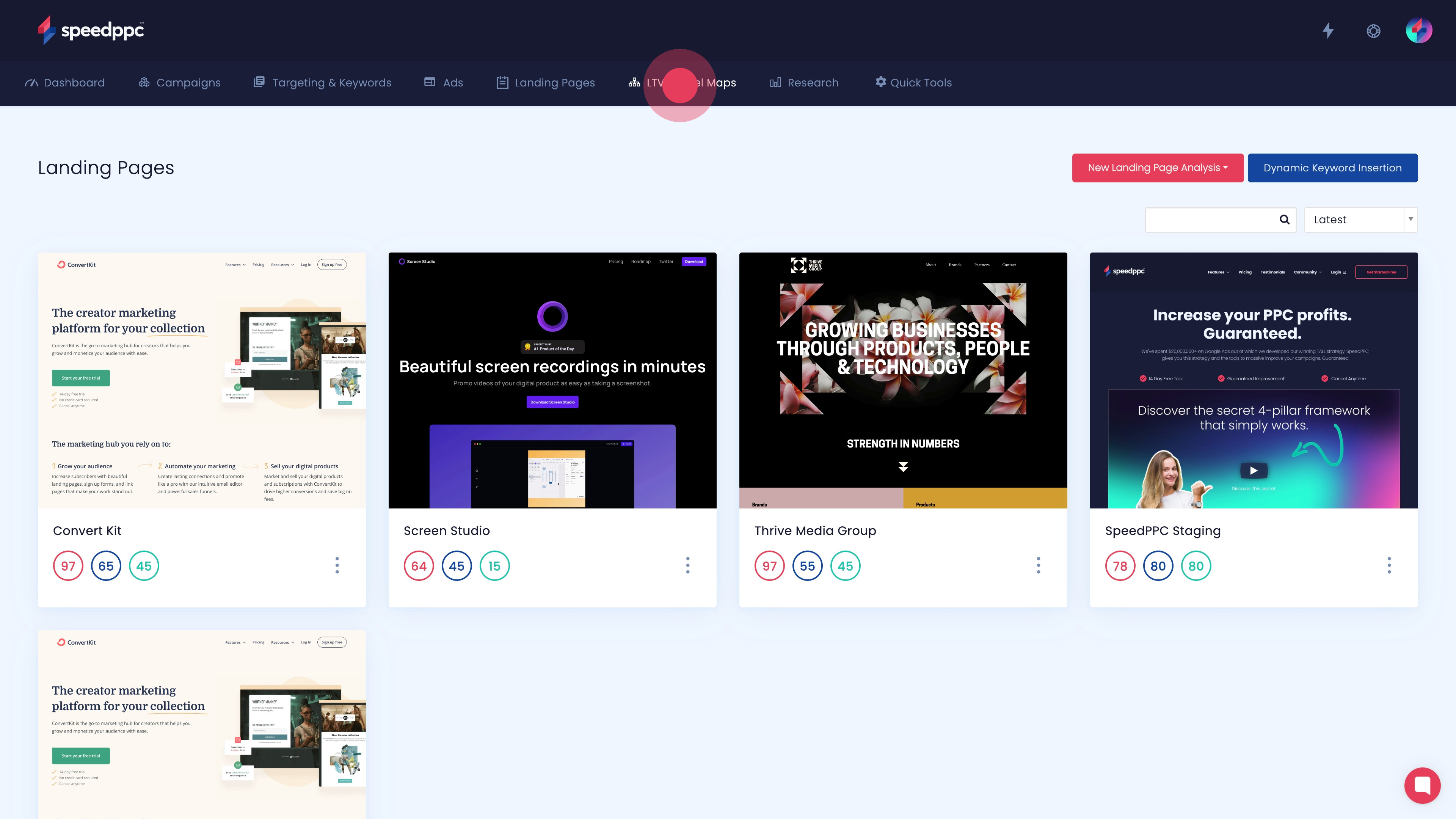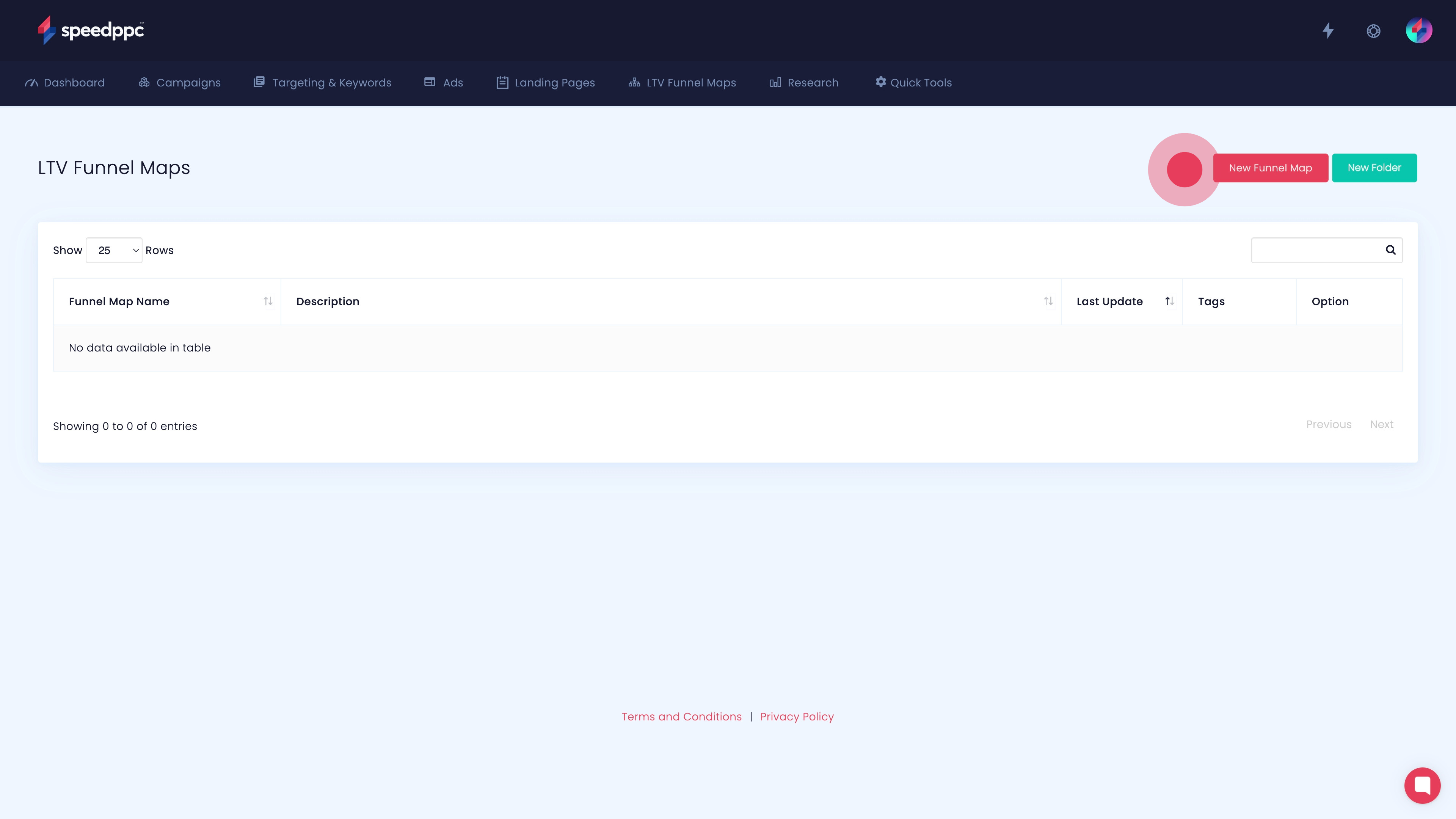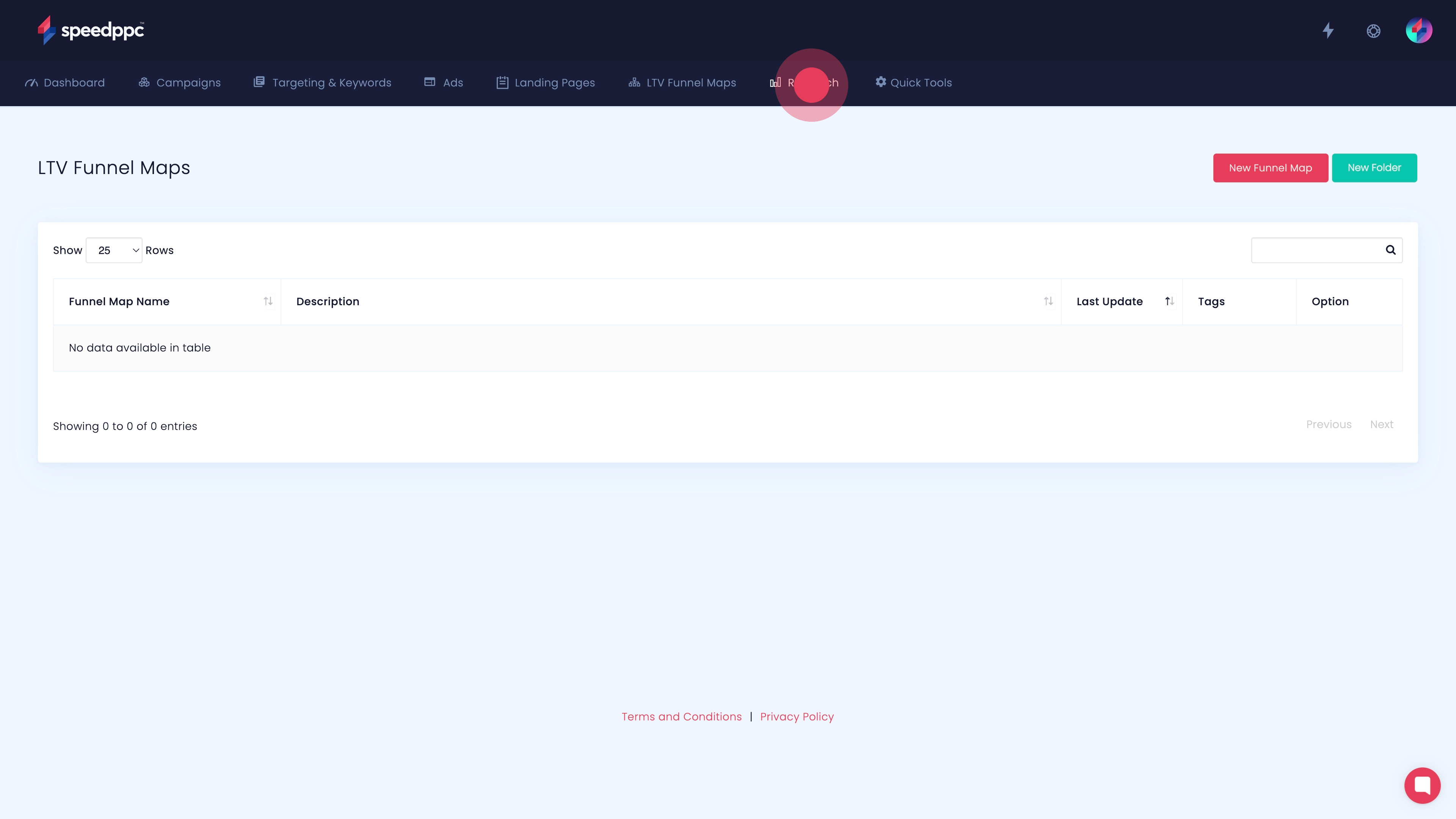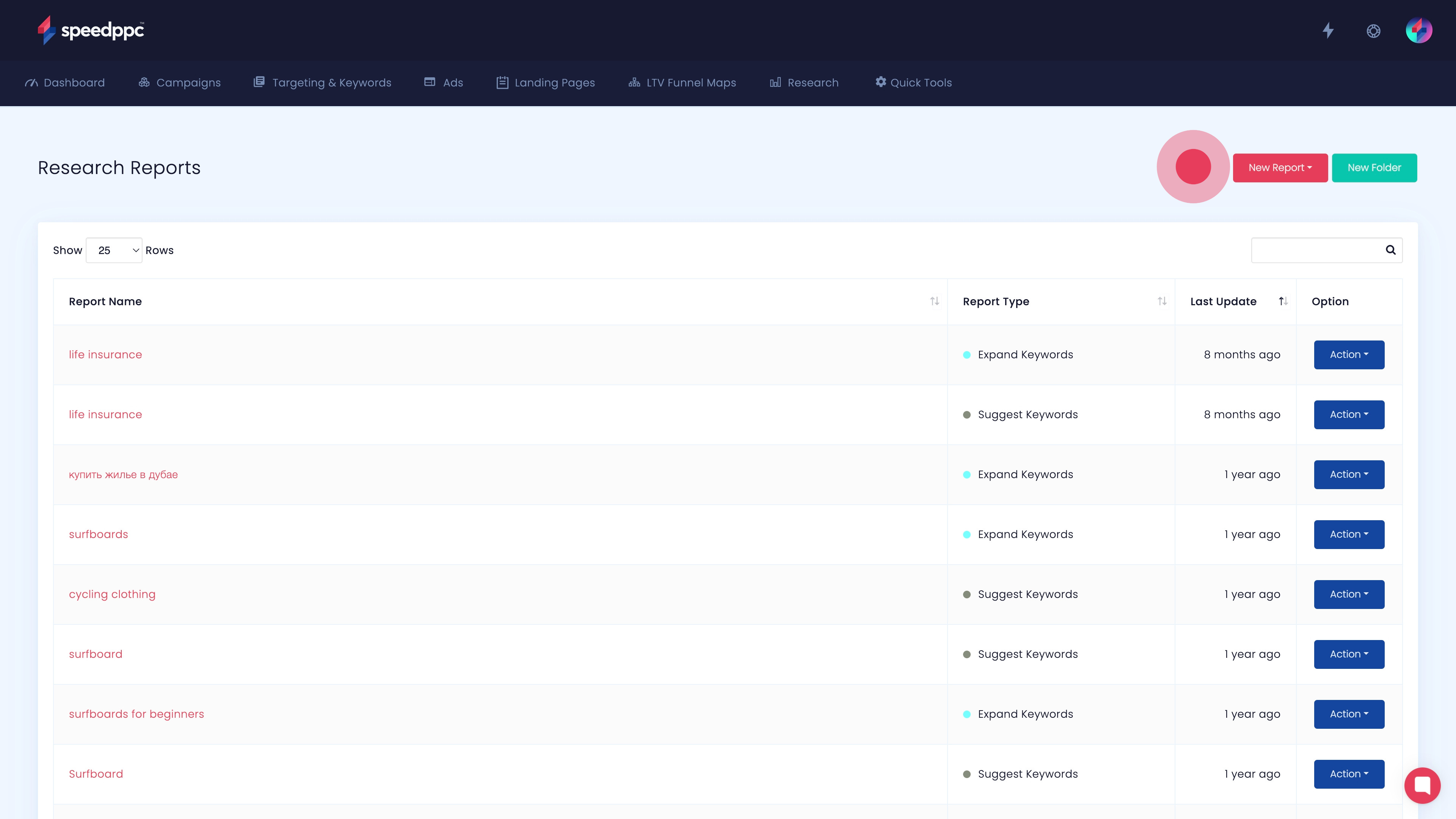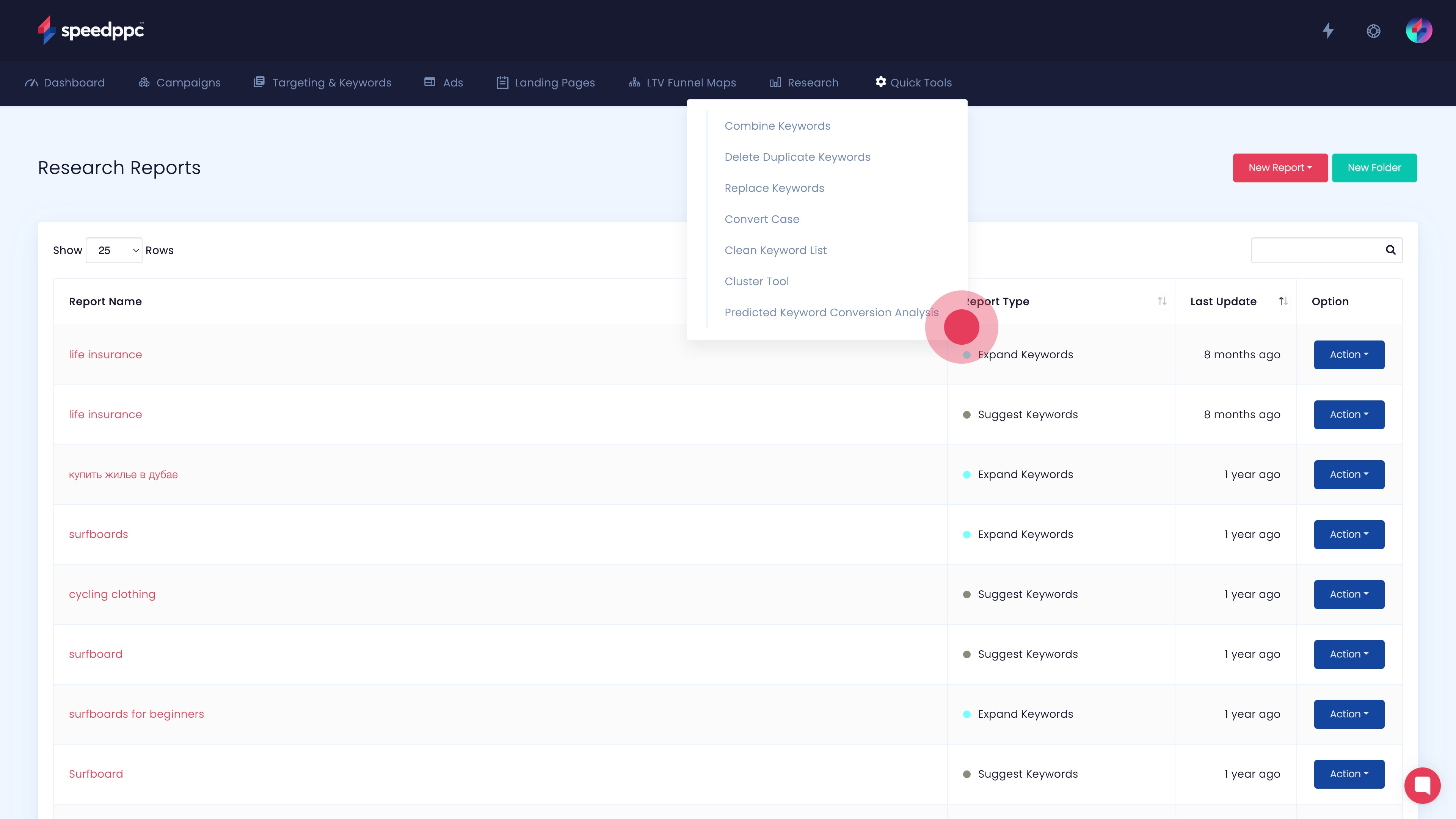New tools can be a little overwhelming, so we wanted to give you a simple way to understand the power of the tools you have access to.
Watch the Dashboard Orientation Video
Step-by-Step Instructions
1. When you log in, you land on the dashboard. This overview of your account provides quick links to different parts of Ad Alchemy and your latest campaigns.
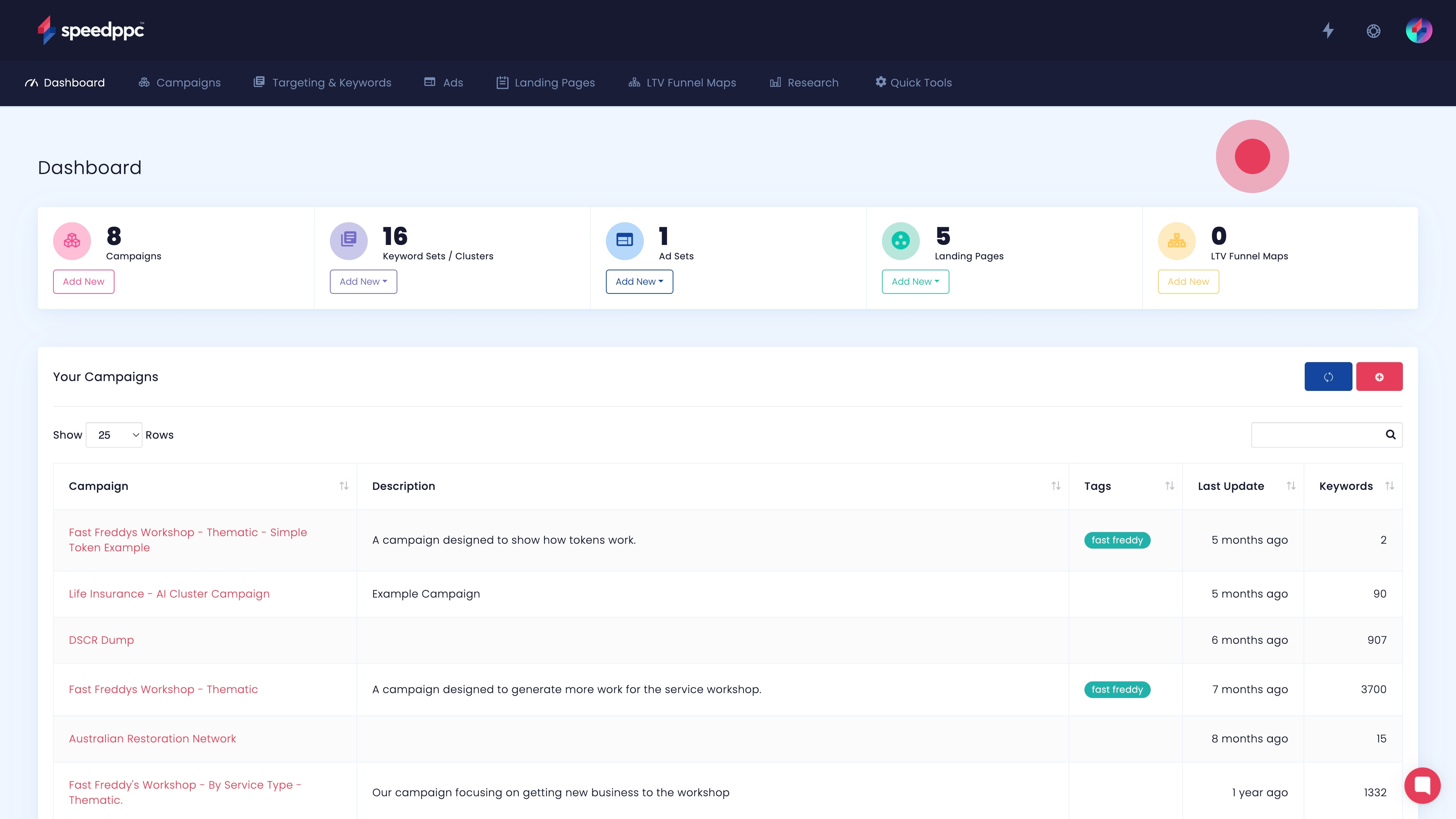
2. Next, click on the "Campaigns" button to move to the campaigns page.
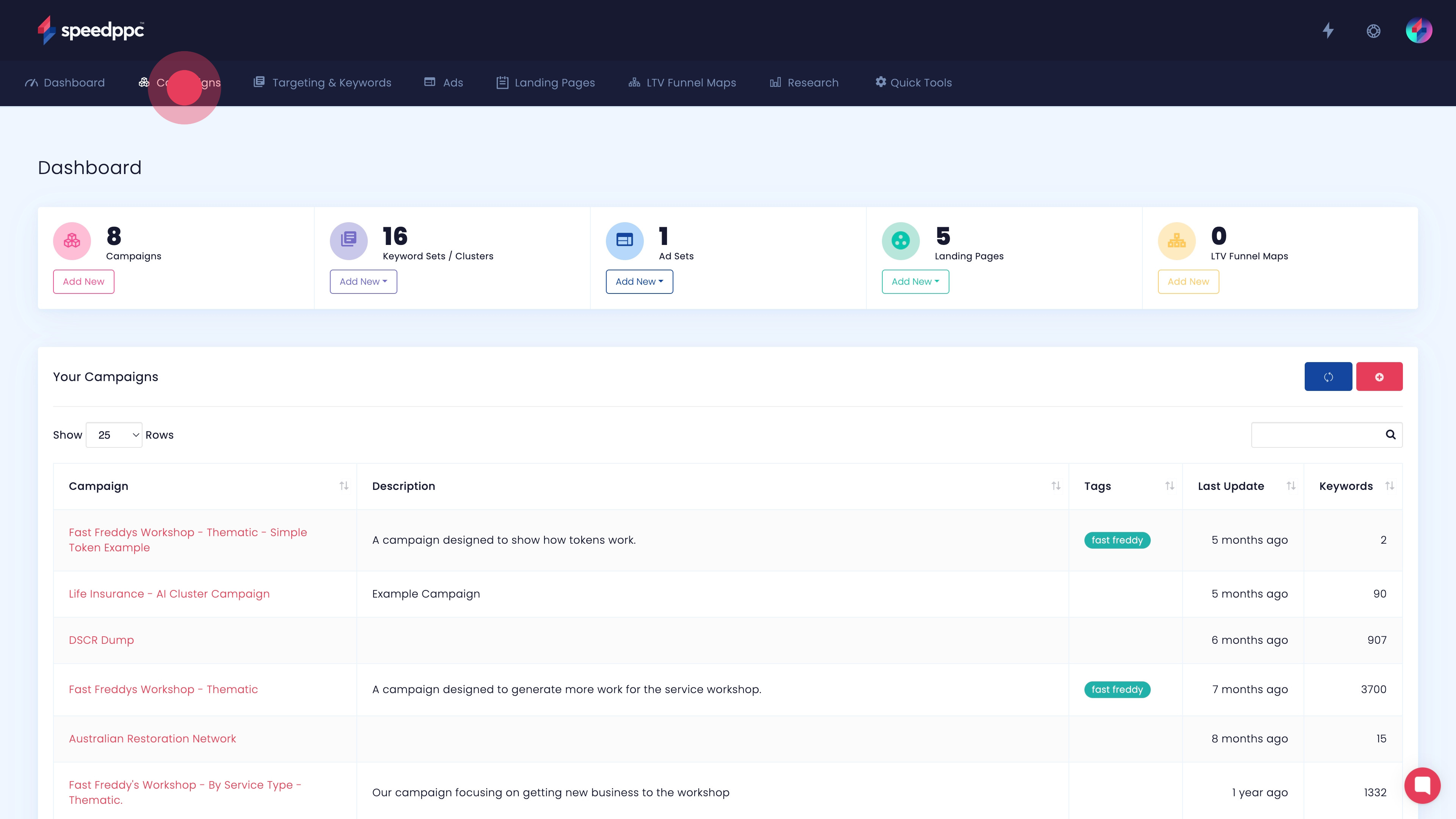
3. This is the campaigns page where you can create campaigns, edit existing ones, share campaigns with others and view campaigns shared with you. To start a new campaign, you can click on the "Create New Campaign" button.
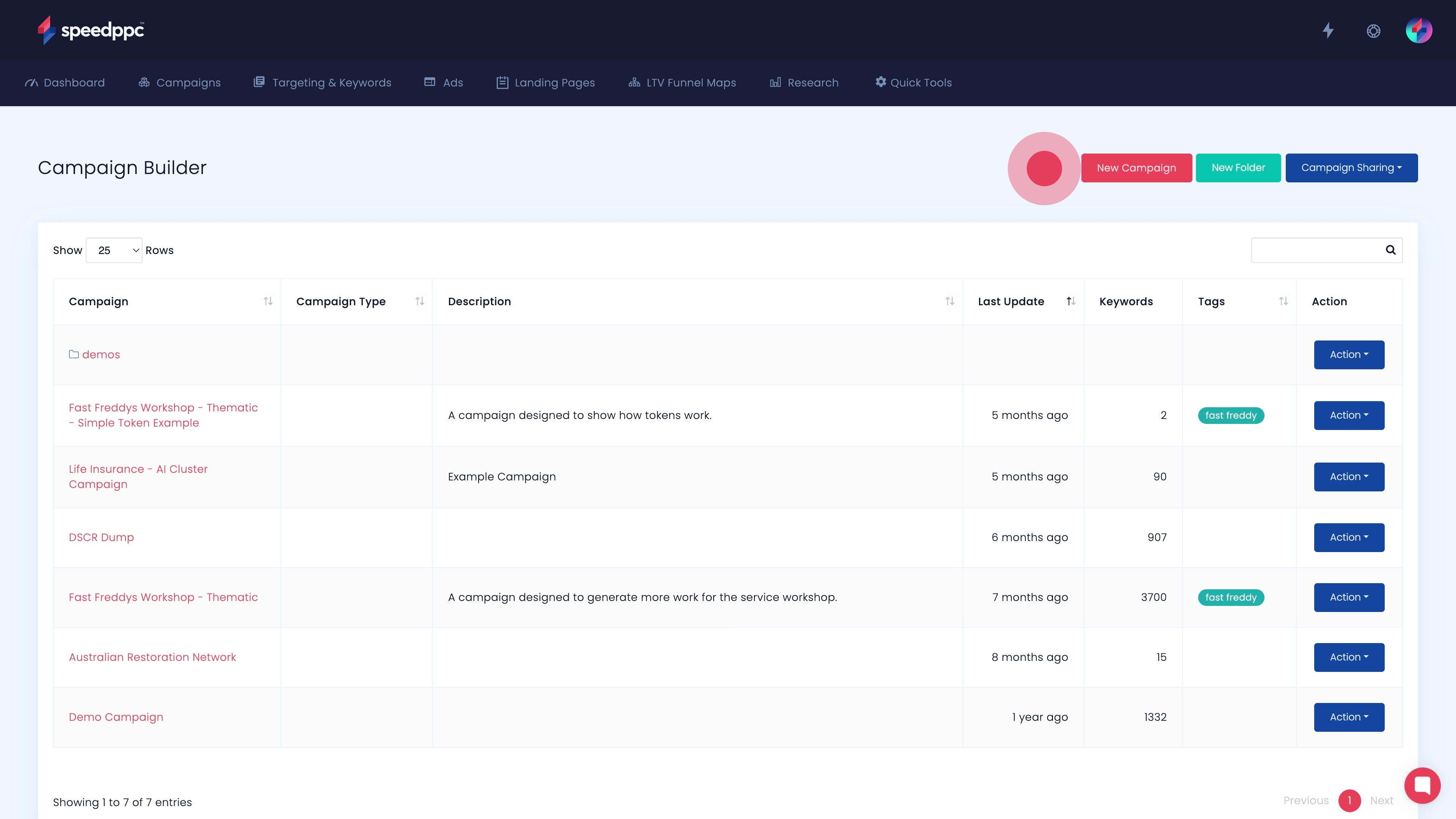
4. Next up let's go to the "Targeting & Keywords" section.
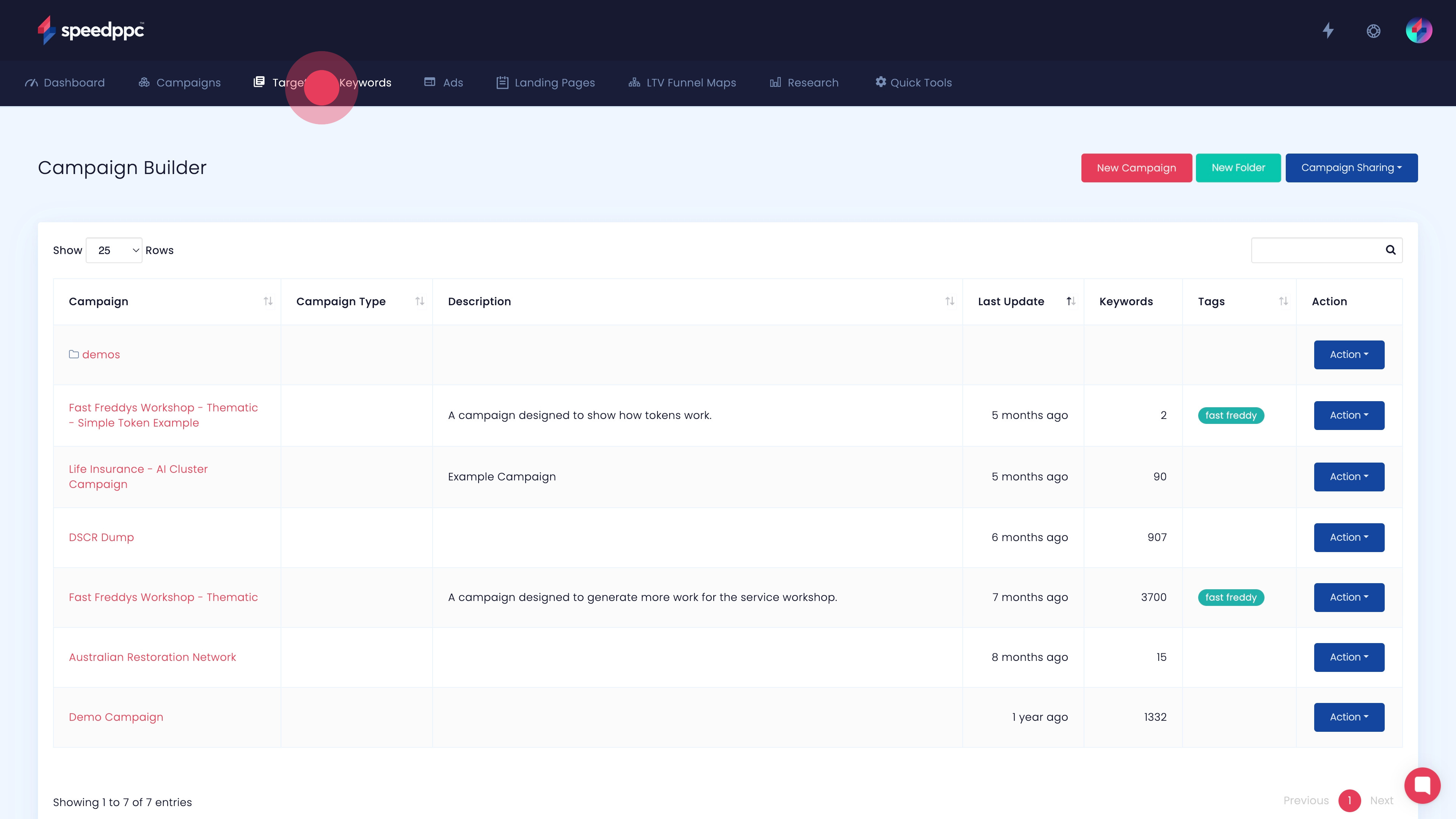
5. This is the keyword sets page. From here you can create new keyword sets, as well as cluster keyword sets. Just hit on the "New" button if you want to do that.
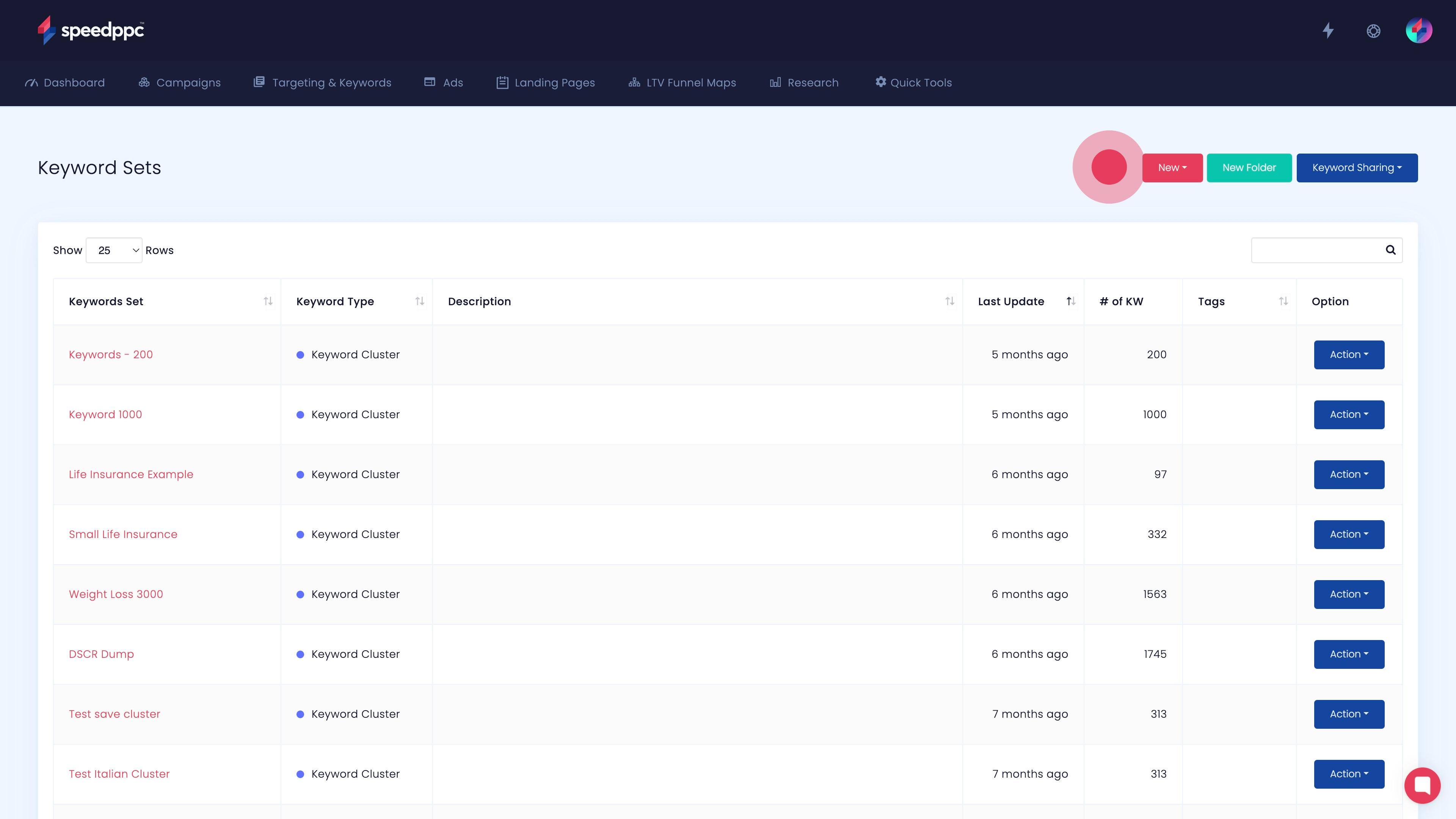
6. Next up, click on "Ads".
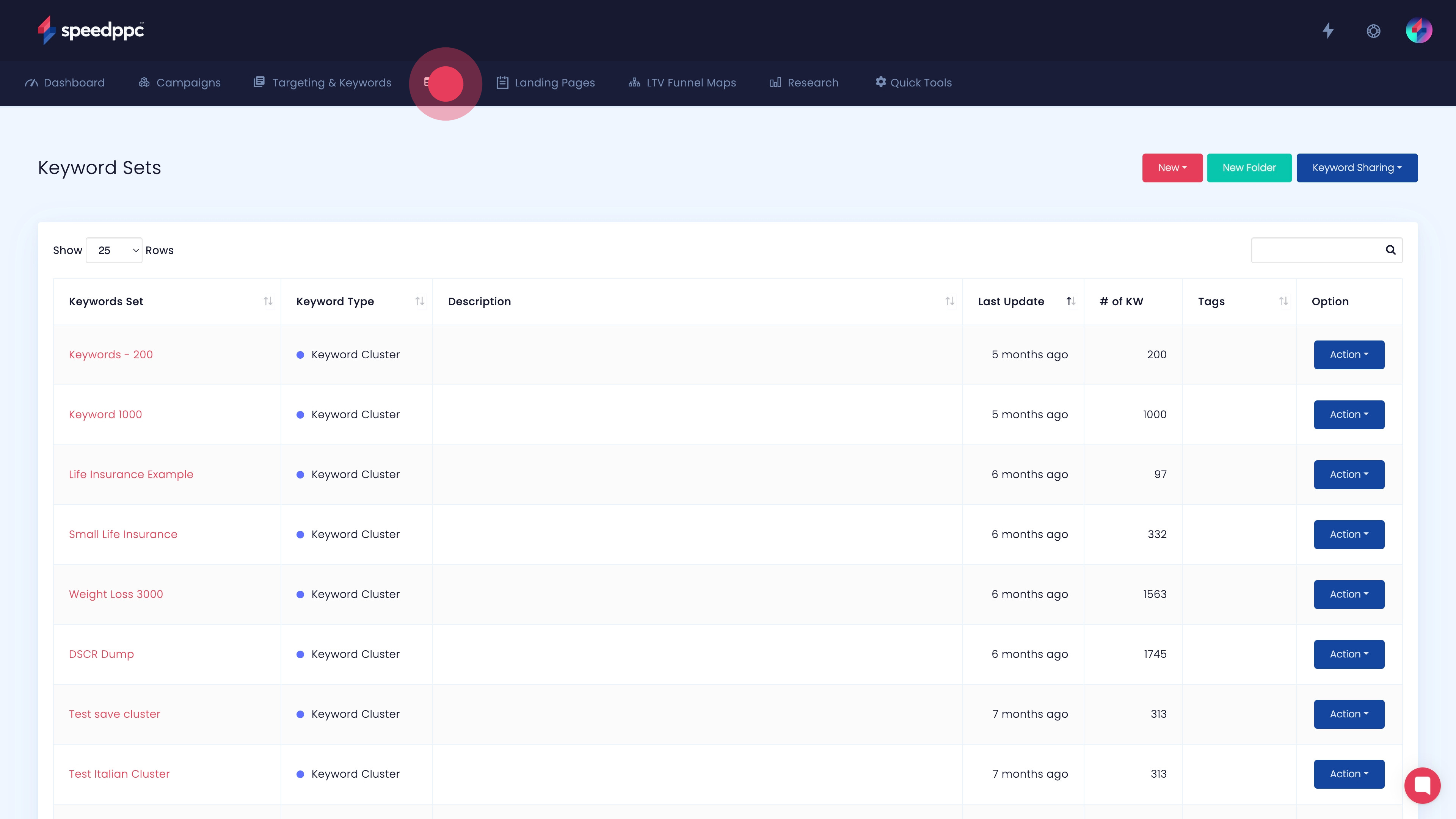
7. This is where all your ad sets are stored, and you can create new ad sets to use across your campaigns. To create a new ad set, just hit on the "New Ad Set" button.
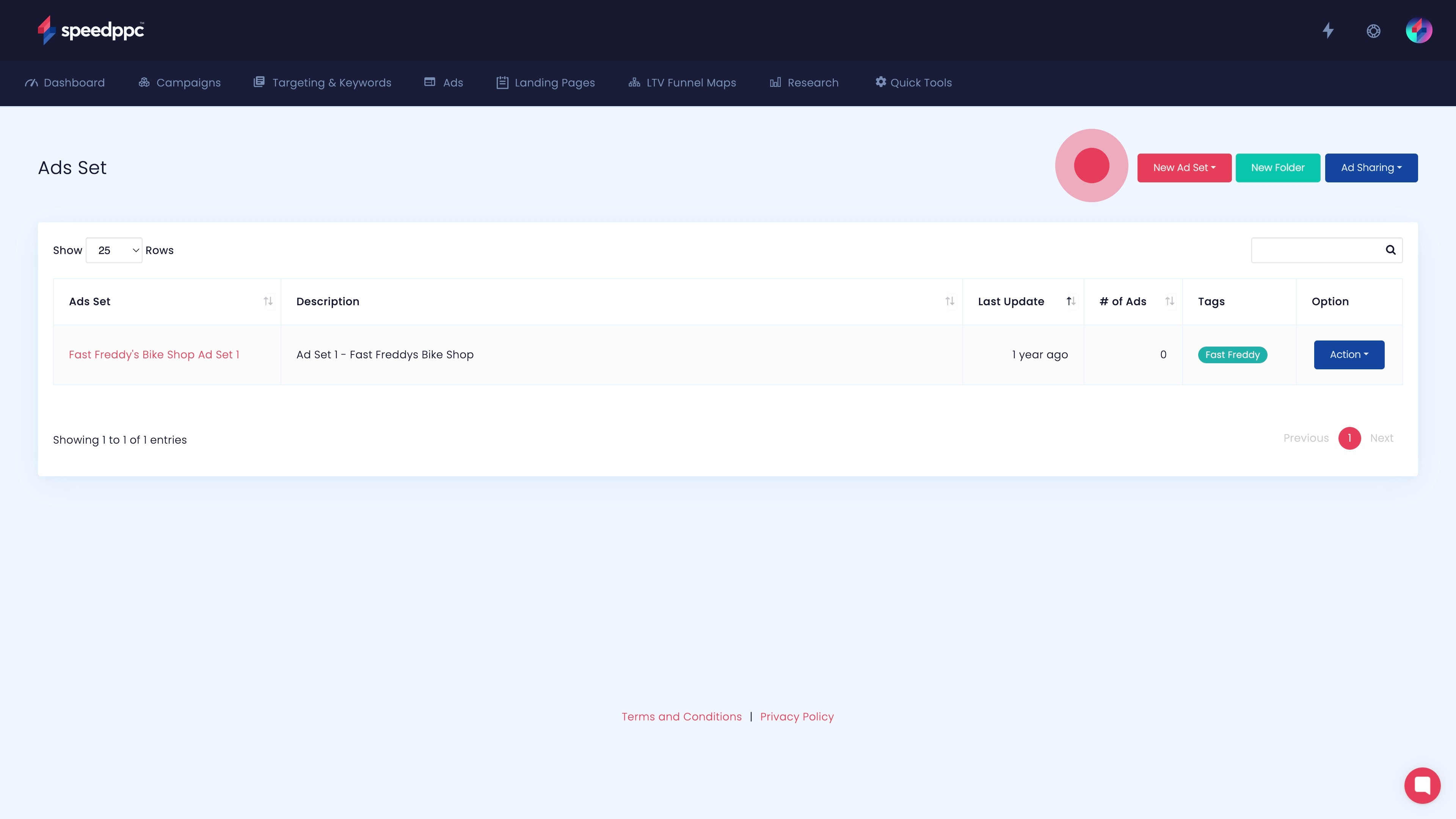
8. Now let's go to the next section - "Landing Pages".
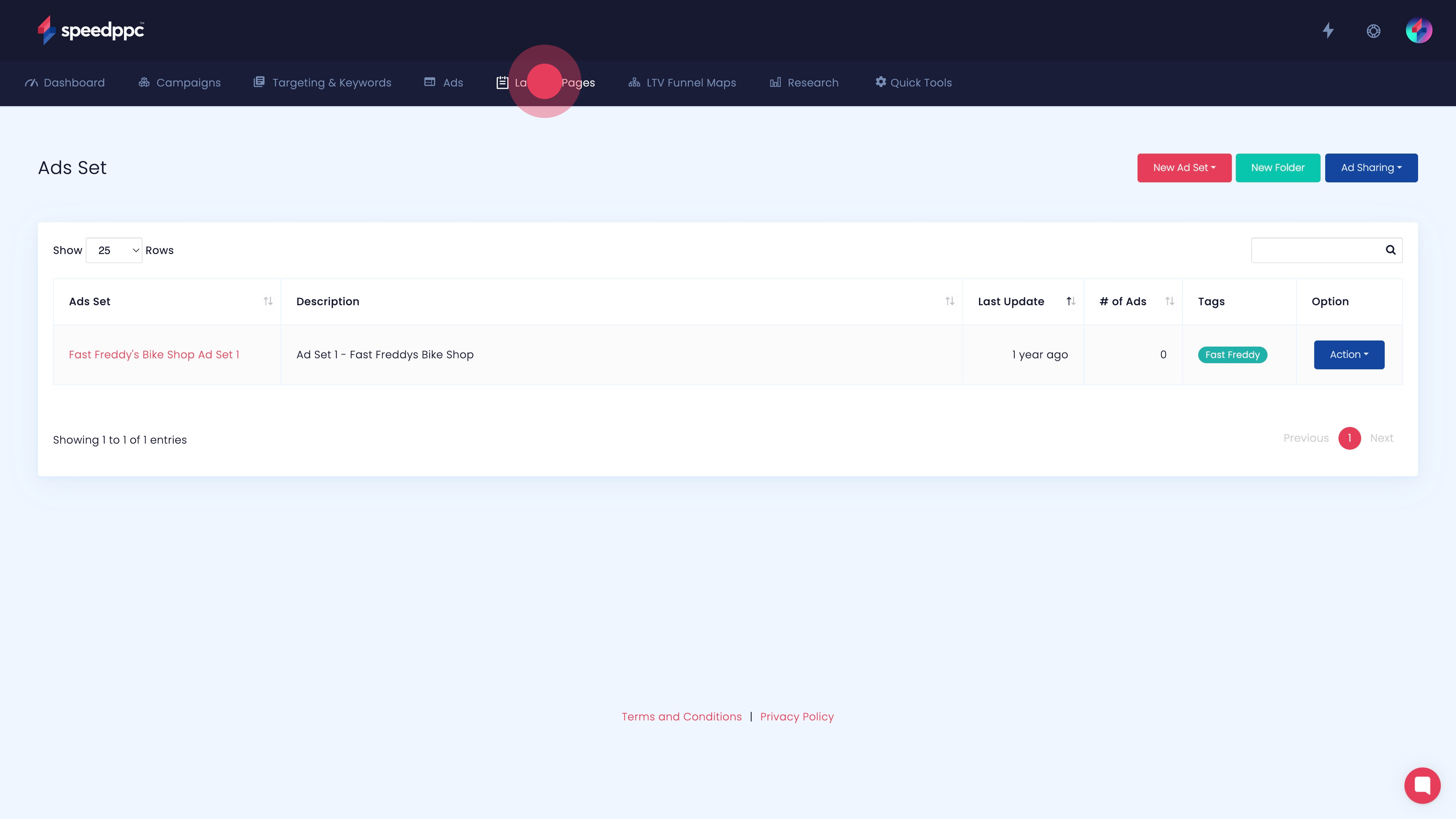
9. Within this section, you can run a new landing page analysis, run an image attention analysis as well as whitelist domains for use with your dynamic keyword insertion code.
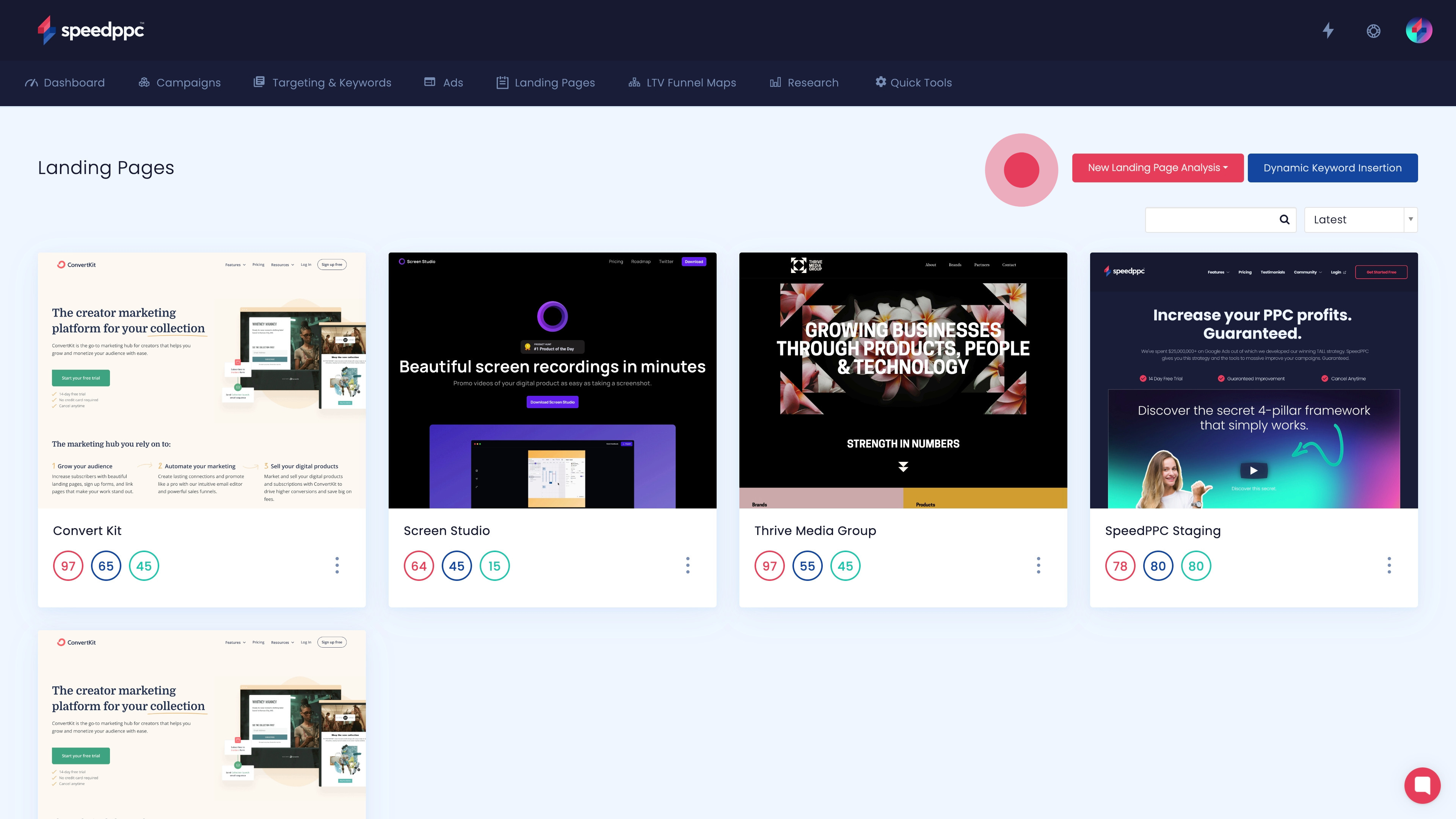
10. Now let's check out the "LTV Funnel Maps" section.
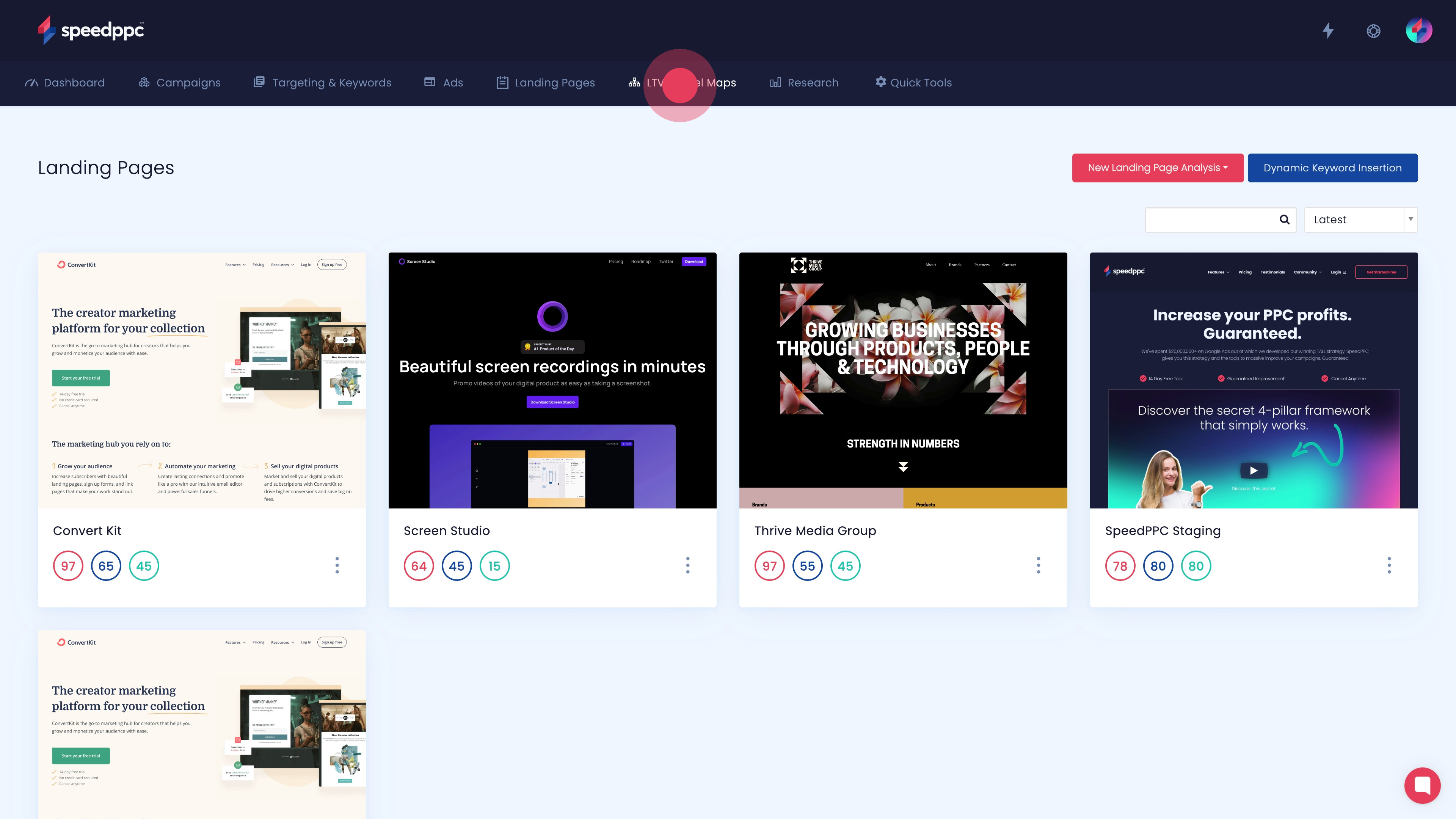
11. Here is where you can create new LTV funnel maps to model out your sales funnel.
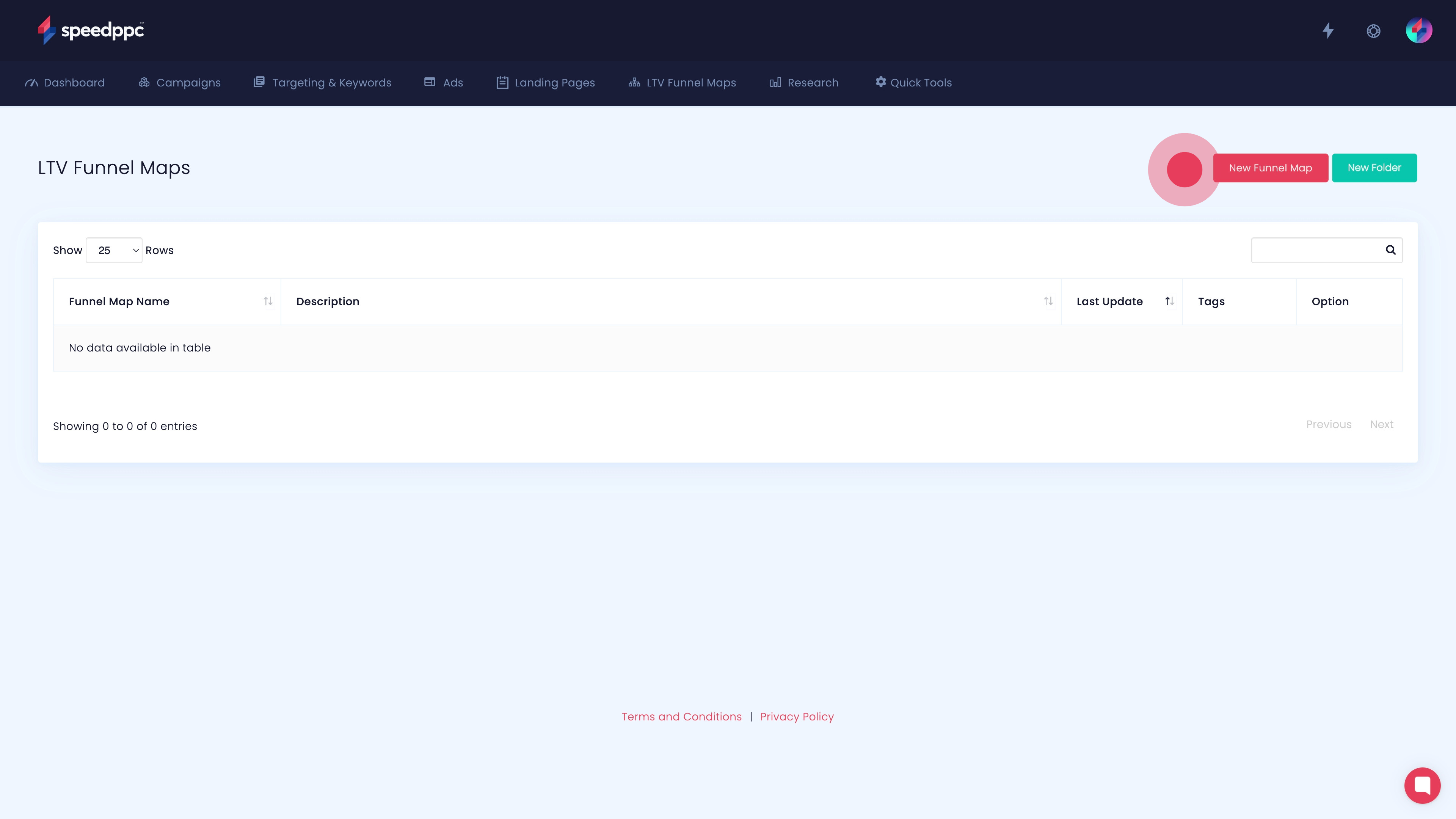
12. Now let's head up to the research section.
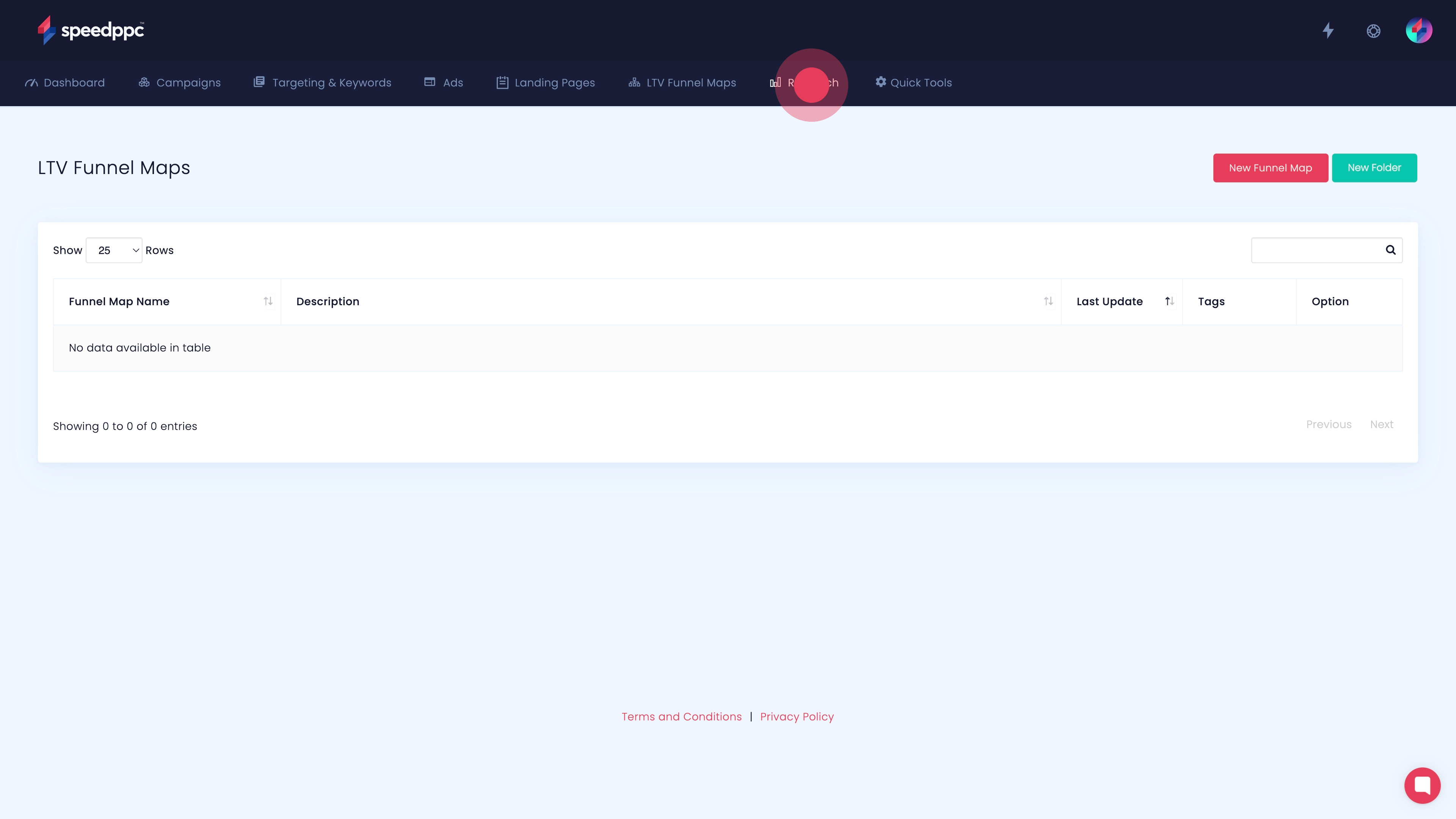
13. This is where you can run keyword research reports and do competitor analysis with many different reports. To run a new report, just hit the "New Report" button.
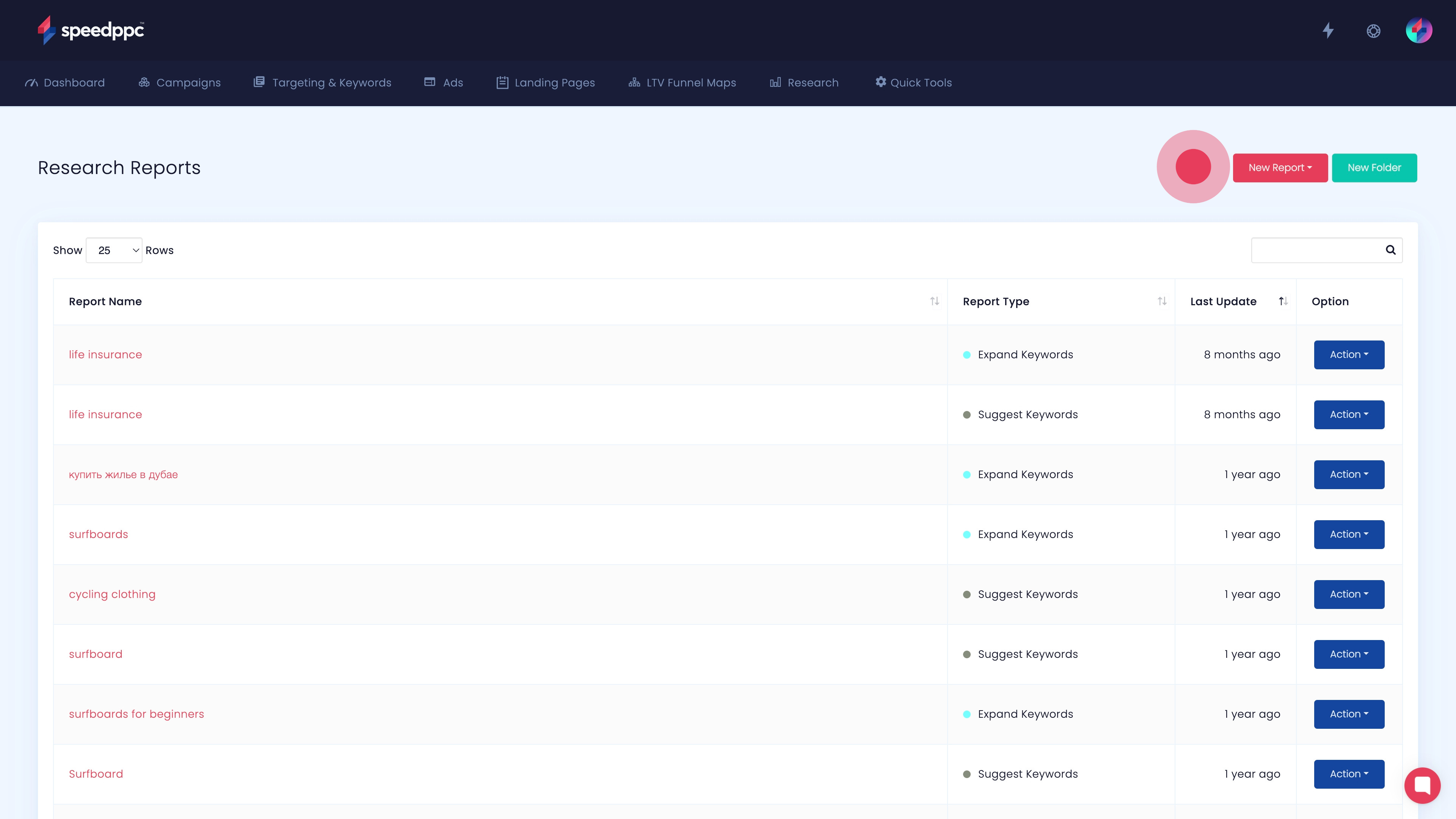
14. And don't forget about the Quick Tools. This provides some useful tools to do keyword hygiene, cluster keywords and do predicted keyword conversion analysis.
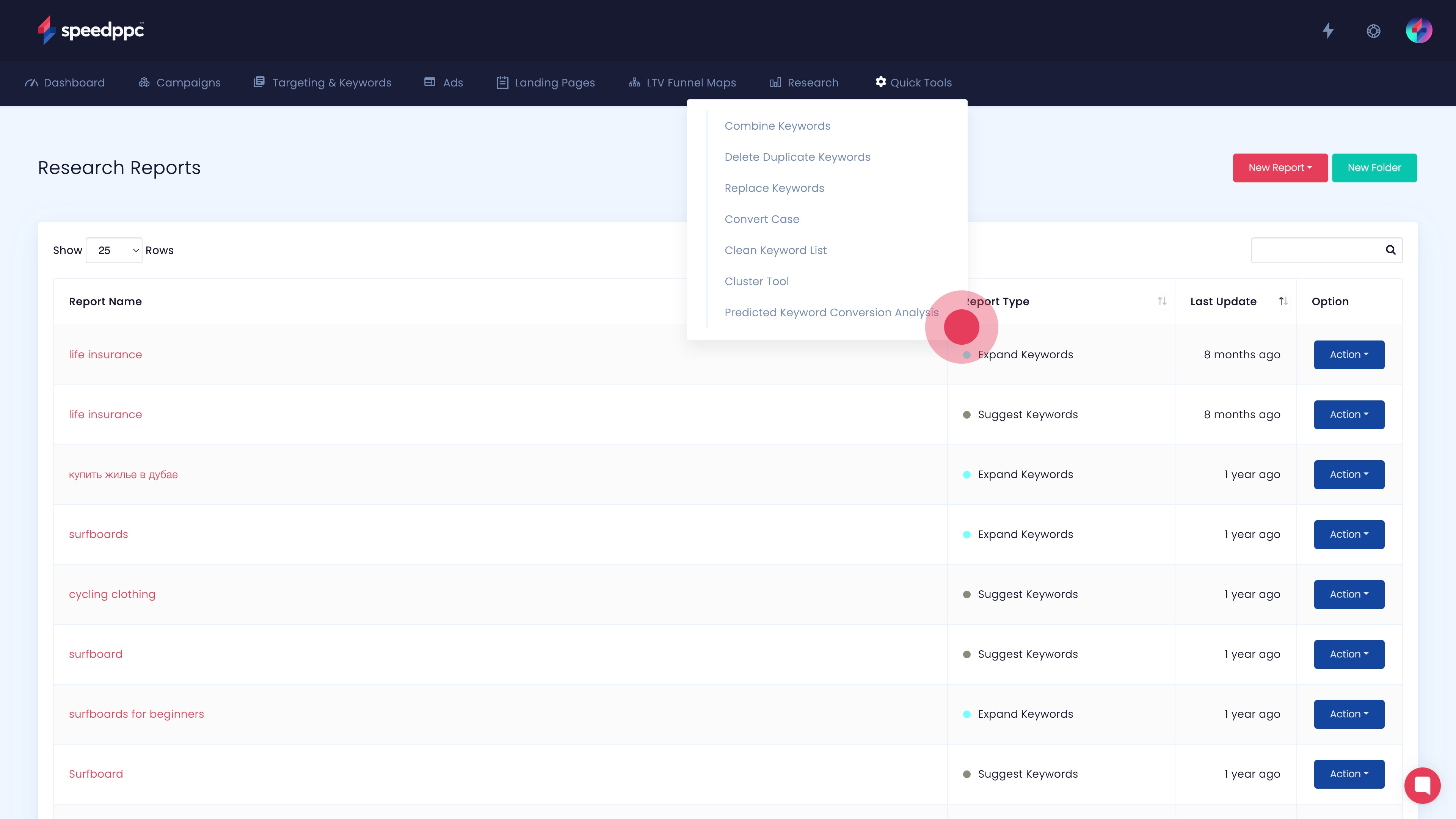
FAQs
Can you take a look at my account and tell me how to improve it?
Unfortunately, we’re unable to jump into people’s accounts and help them improve their campaigns. Firstly, that’s beyond the scope of the support we can provide. You’re best to engage a consultant if you’re looking for that. Secondly, for privacy reasons, we don’t look into people’s accounts.
Do I need to connect my Google Ads account to Ad Alchemy?
If yes, how many accounts can I attach? No, you don’t need to connect your Google Ads account to Ad Alchemy. We deliberately create a wall between our software and your account. We do this by integrating with Google Ads editor.
This allows you to have unlimited accounts, unlimited clients, and unlimited ad spend. We won’t know any different.
Does it work for local Google Ads? Will this tool be effective in my country?
Ad Alchemy will be effective in any country that uses Roman characters as their character set and left-to-right direction.
Does Ad Alchemy do campaign optimization?
Ad Alchemy doesn't do campaign optimizations. Many tools try to do that (we've used all the big ones), but most fall short. The only ones we've had success with are billion-dollar companies. Ad Alchemy focuses squarely on the ad-building part of the process.