It's easy to update your details. Here is how to do it.
From the right side menu, click on your profile picture

Click on the "Update Profile" menu item.
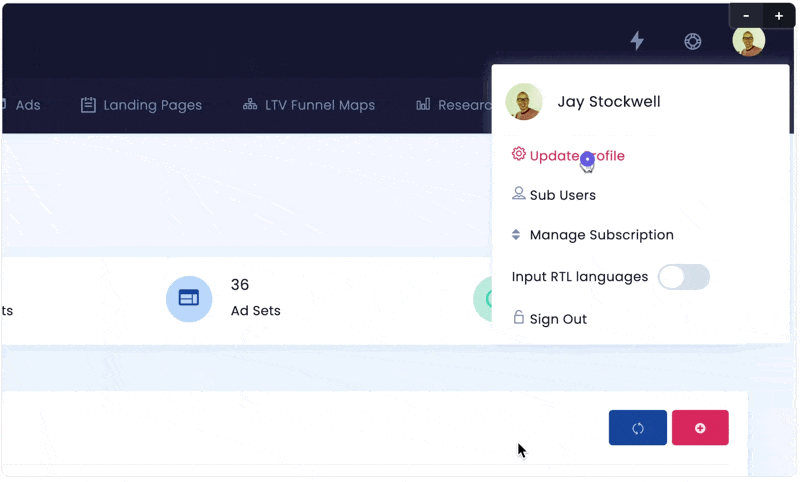
Your name, contact details, and address will load.
Update your personal details as required.
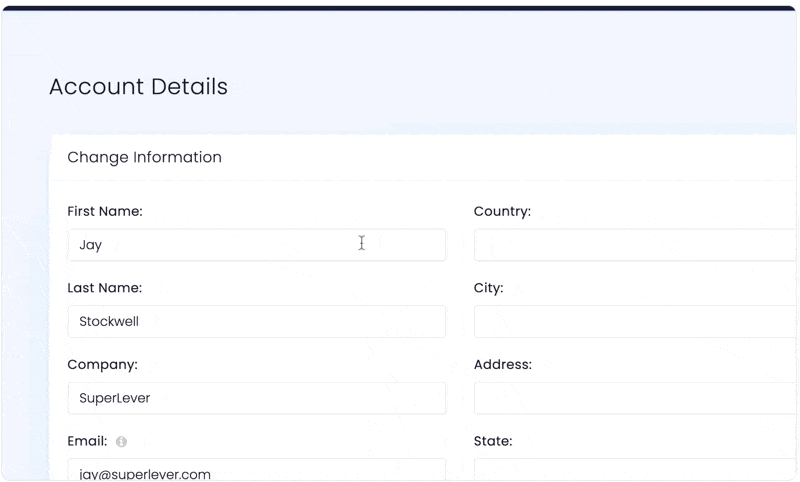
Click the blue Save Changes button when you are done.
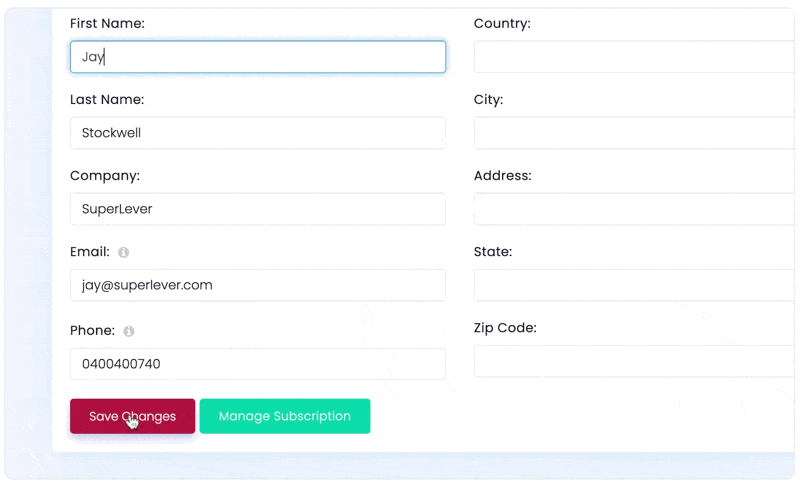
You will have successfully updated your details.