If you're already using Single Keyword Ad Group and Thematic Campaigns, you know Ad Alchemy's ability to supercharge your marketing capabilities. Paired campaigns take this one step further by allowing you to pair a URL with every seed keyword. While there are a few ways to use this creatively, a popular use for this feature is to build a different product number for each seed keyword. The expansion list contains the specific URL for every product.
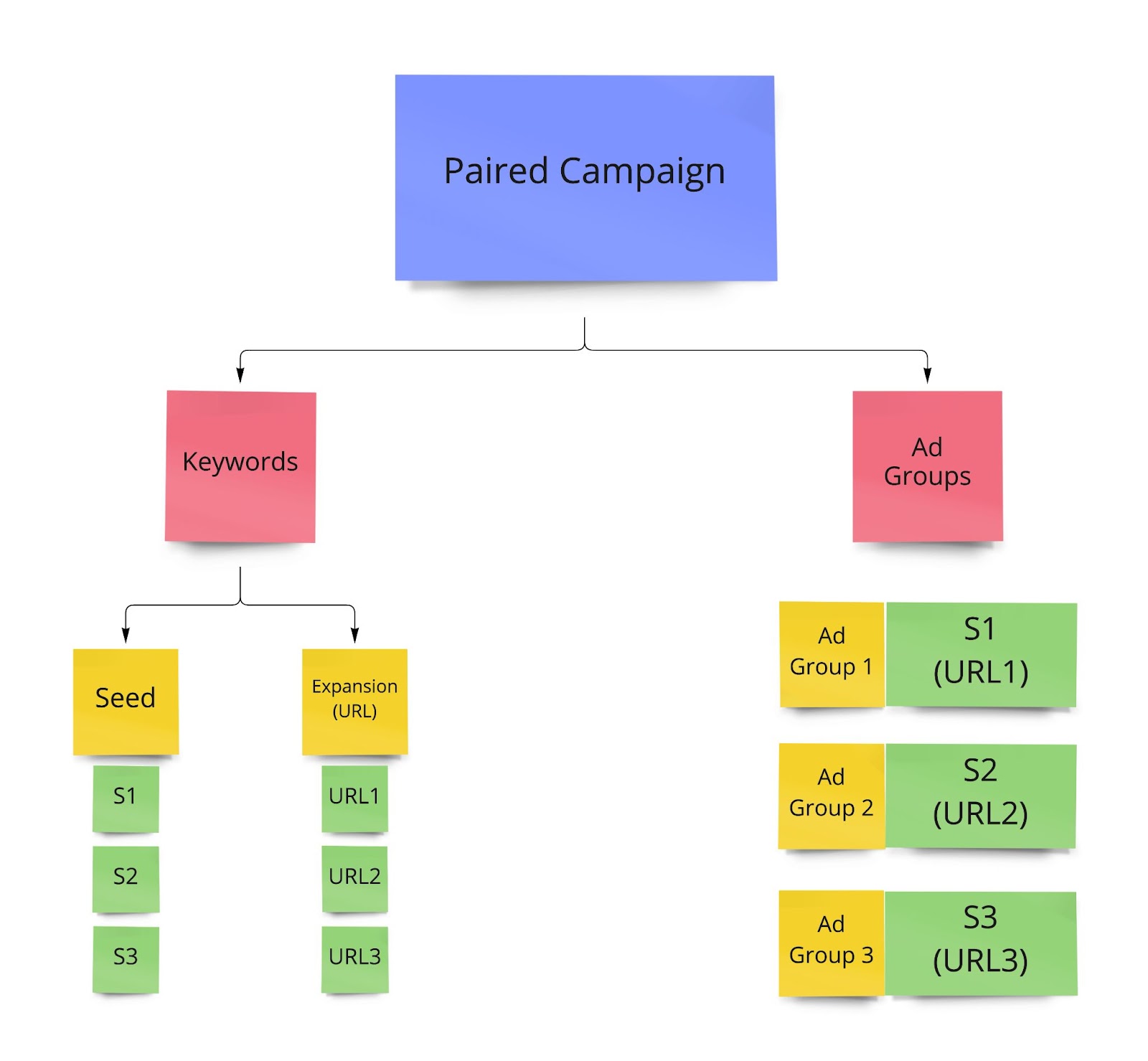
Save Time: Assigning a specific website URL to a particular keyword in less time and with less effort.
Increase relevance: Improves customer experience by directing users to a specific page in your website containing what they want to see.
Conversion: Improves click-through rate and increases chances of getting a conversion.
TRANSCRIPTION: If you're already using single keyword ad group and thematic campaigns, you know the ability of SpeedPPC to supercharge your capabilities as a marketer. Paired campaigns take this one step further by allowing you to pair a URL with every keyword. While there are a few ways you could creatively apply this, a popular use for this feature is to build e-commerce campaigns where each seed keyword is a different product number. And the expansion list contains the specific URL for every product. To start this campaign, you'll want to choose a paired as the campaign type along with a one list. Next on the keyword setup screen, you'll see a box for your seed keywords and for your URLs. As you enter your lists, make sure each URL is on the same line as the corresponding keyword. In the keyword URL section at the bottom of this screen, you'll see that a token for your expansion one list has already been entered, so you'll just need to enter your mobile final URL. On the advanced options tab, also at the bottom of the keyword setup screen, make sure don't mix pair is chosen as your mix type. On the bid setup tab, there are no special settings, just fill in the options as you would for any other campaign. Same thing on the ad setup screen, you can enter your ads as usual. Go on to the final tab, and you're done. You can now export your campaign. Check out the other campaign types that you can create here in SpeedPPC.On the Ad Alchemy Dashboard, click Campaigns and select Add New Campaign. You can also go to the Campaigns Section and click New Campaigns.
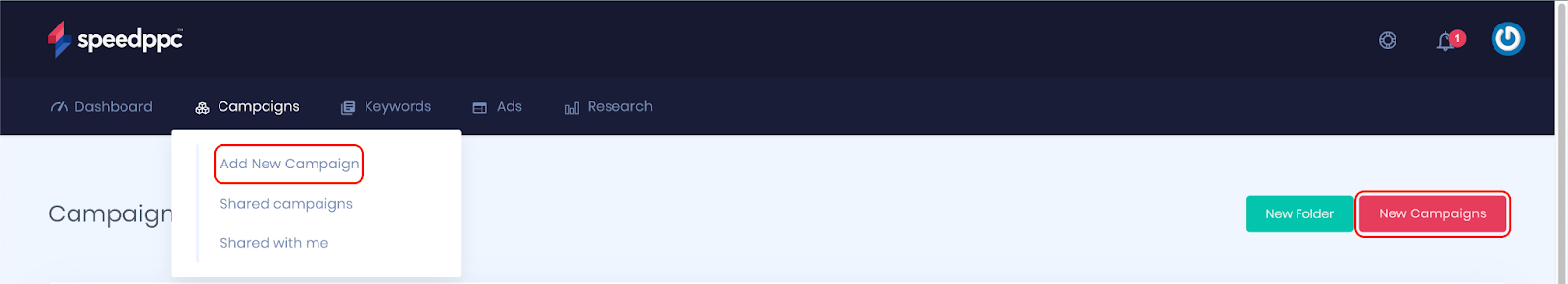
Enter the basic campaign information and choose Paired as your campaign type and One Keyword List.
Click Next: Keyword Set up
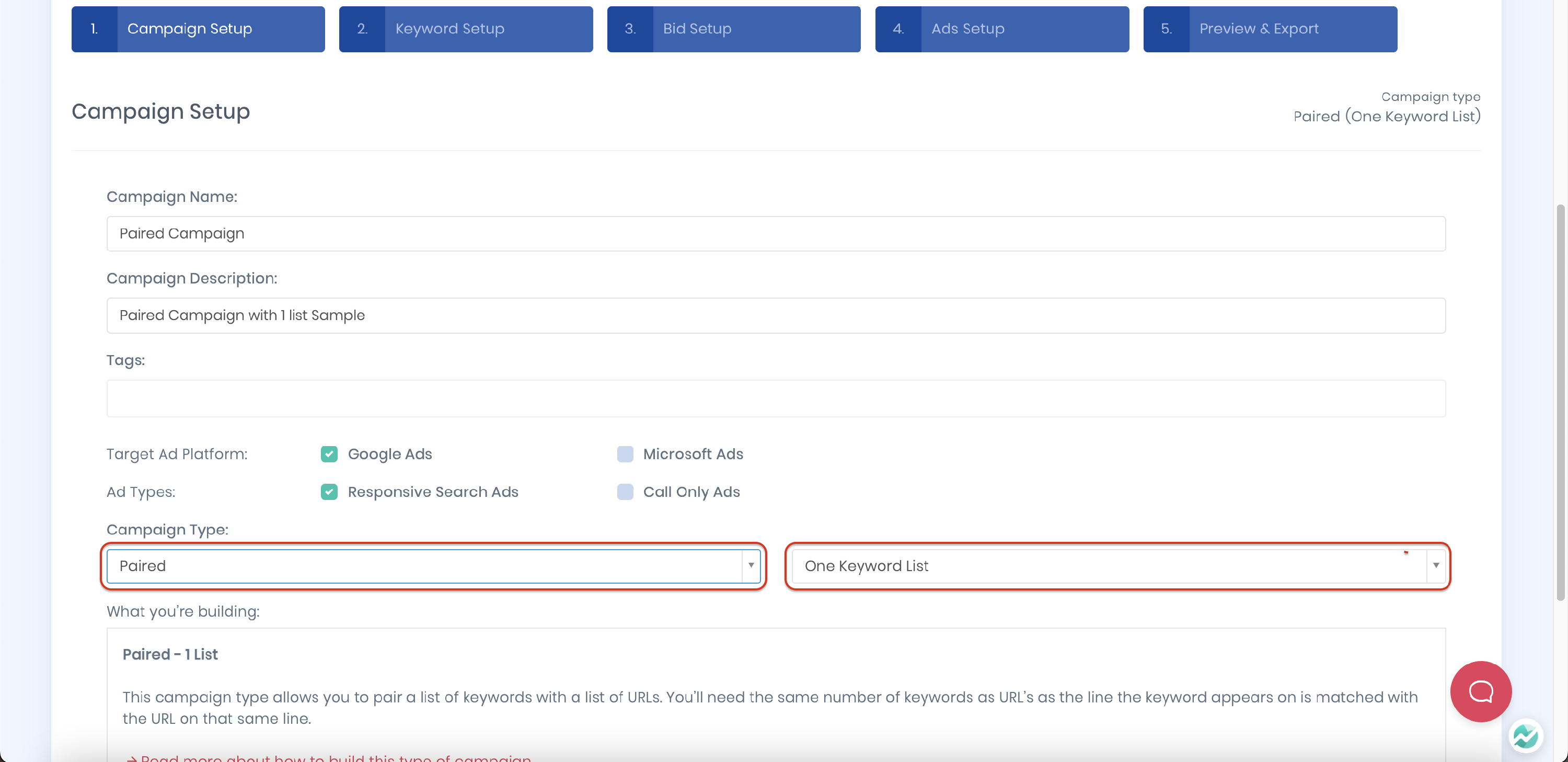
In the Keyword Setup section, you'll see two boxes for keywords. The first is for your seed keywords, and the expansion 1 list is for your URLs. Even though this is a "one list" campaign, you still need to designate your URLs, so there are two boxes. As you enter your lists, ensure each URL is on the same line as the corresponding keyword.
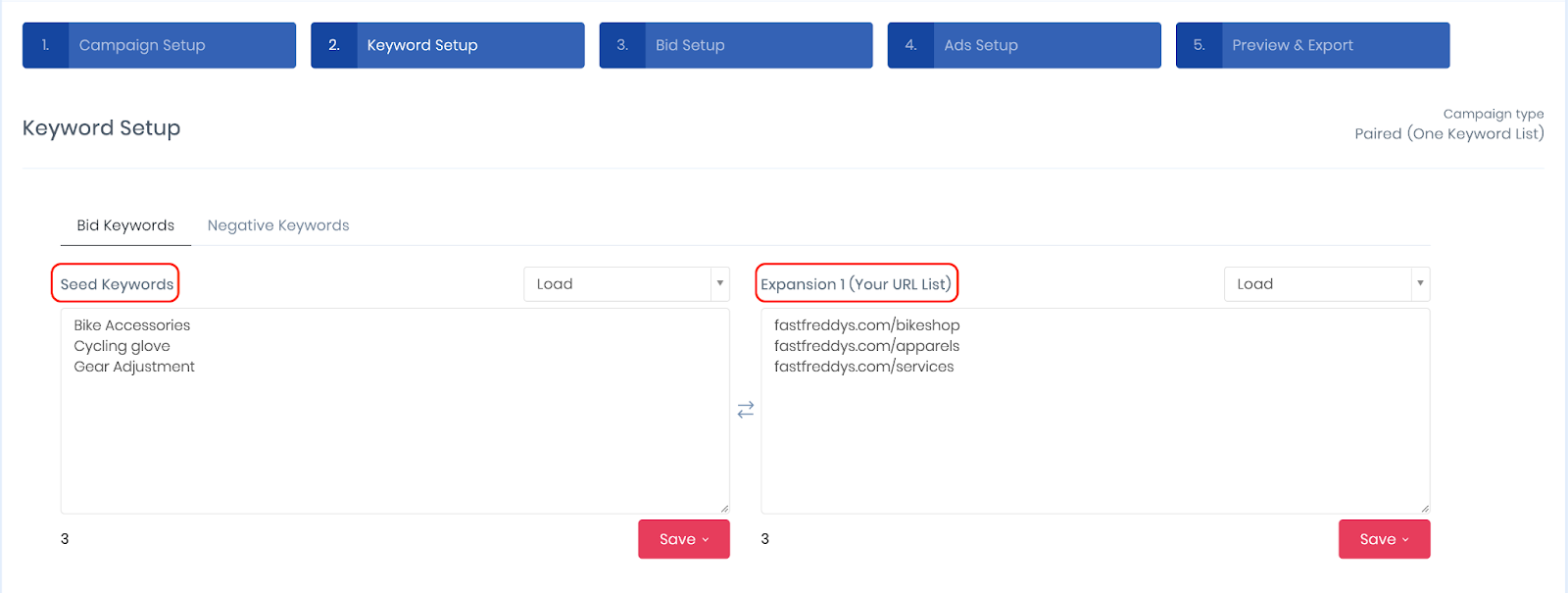
On the next screen, you'll set your bids, match types and create your ad copy. The campaign builder will guide you in finishing your paired campaign.
Below is an example of how the Campaign Builder will assign your URLs to your keywords.

A paired campaign with one list is very similar to Single Keyword Ad Group Campaigns with just one list. It's basically a list of keywords, except with a Paired Campaign, each keyword has its own URL.