Thematic Campaigns with three or four lists allow you to add additional modifiers over a thematic campaign with two lists. This way, you can quickly expand the number of keywords you're targeting and extend your reach even further! Having three or four lists also allows you to avoid relying on broad-match keywords, which can bring irrelevant traffic.
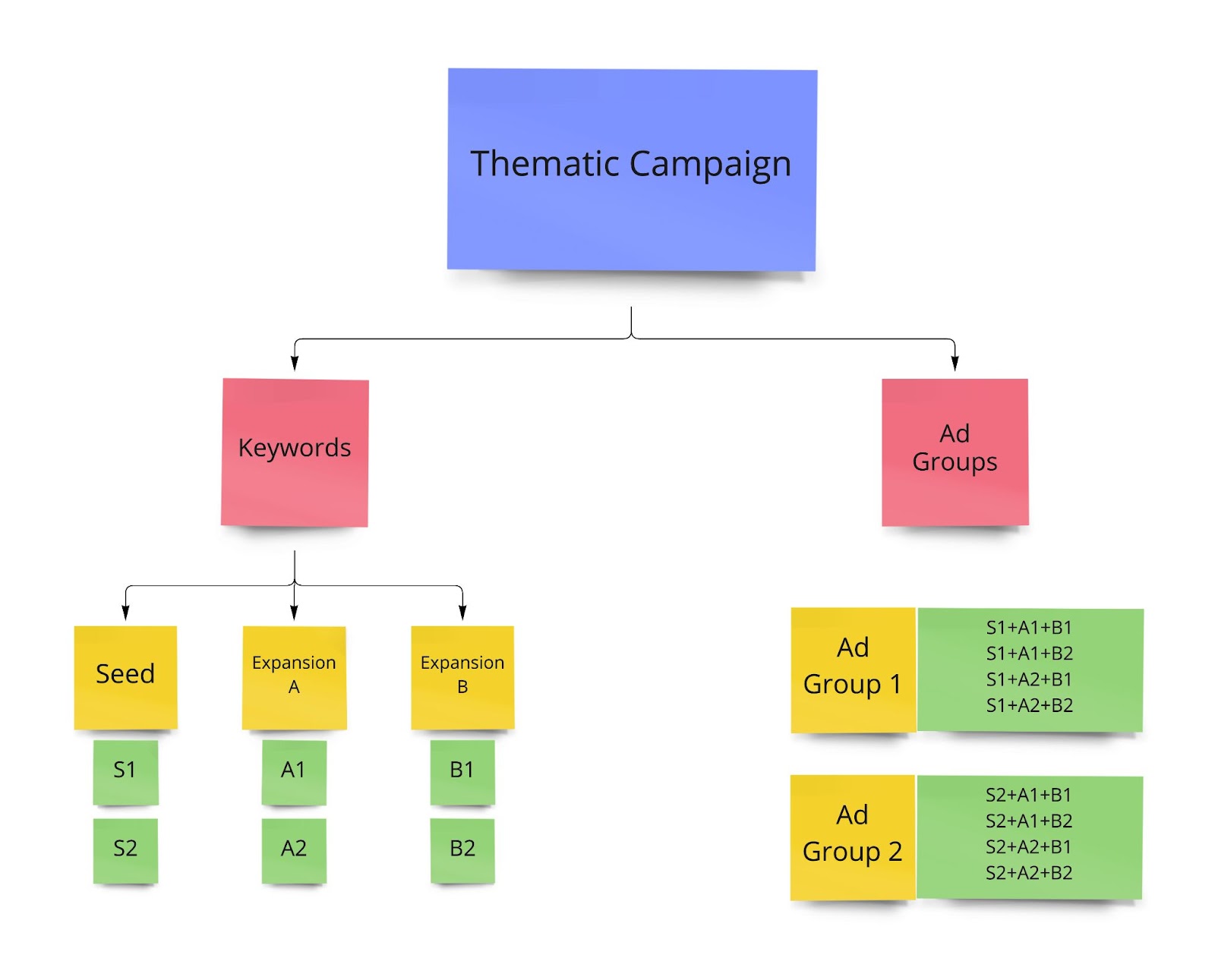
Supplementary Information: Add more details about your product, such as color, size, fabric, location, and many more.
Long-tailed keywords: These keywords have lower competition and a better conversion rate if used properly.
TRANSCRIPTION: Thematic campaigns in SpeedPPC allow you to create campaigns according to traditional search engine marketing best practices, where each ad group is built around a set of tightly themed keywords. This enables you to create ads that are relevant to those keywords. It also gives you some valuable organization that allows you to quickly see differences in performance among different keyword themes and to more easily adjust bids based on that performance. This is in contrast to the more finely tuned single keyword ad groups or SCAGs strategy. To start, choose thematic campaign and combine two keyword lists from the menus in the campaign type section on the first campaign setup screen. On the keyword setup screen, you'll see boxes for your seed keywords and expansion one list. Your seed keywords designate your keyword themes and these will become your ad groups. Inside each ad group, the seed keyword will be paired with every keyword in the expansion one list. At the bottom of the screen, keyword URLs work the same way as they do in other campaigns. On the advanced options tab, you may want to change the mix type option. On the next screen, bid setup operates the same way as it does for other campaign types. On the ad setup tab, you can use tokens to put the relevant keywords into each ad. Learn more about how to do this in our help article on dynamic keyword insertion. That's it! Move on to the final screen where you can download your campaign. Check out the other campaign types that you can create here in SpeedPPC.On the Ad Alchemy Dashboard, click Campaigns and select Add New Campaign. You can also go to the Campaigns Section and click New Campaigns.

Add your campaign details like campaign name and description, targeted platform, and type of ad. Under campaign type, choose Thematic Campaign and Combine Three or Four Keywords List.
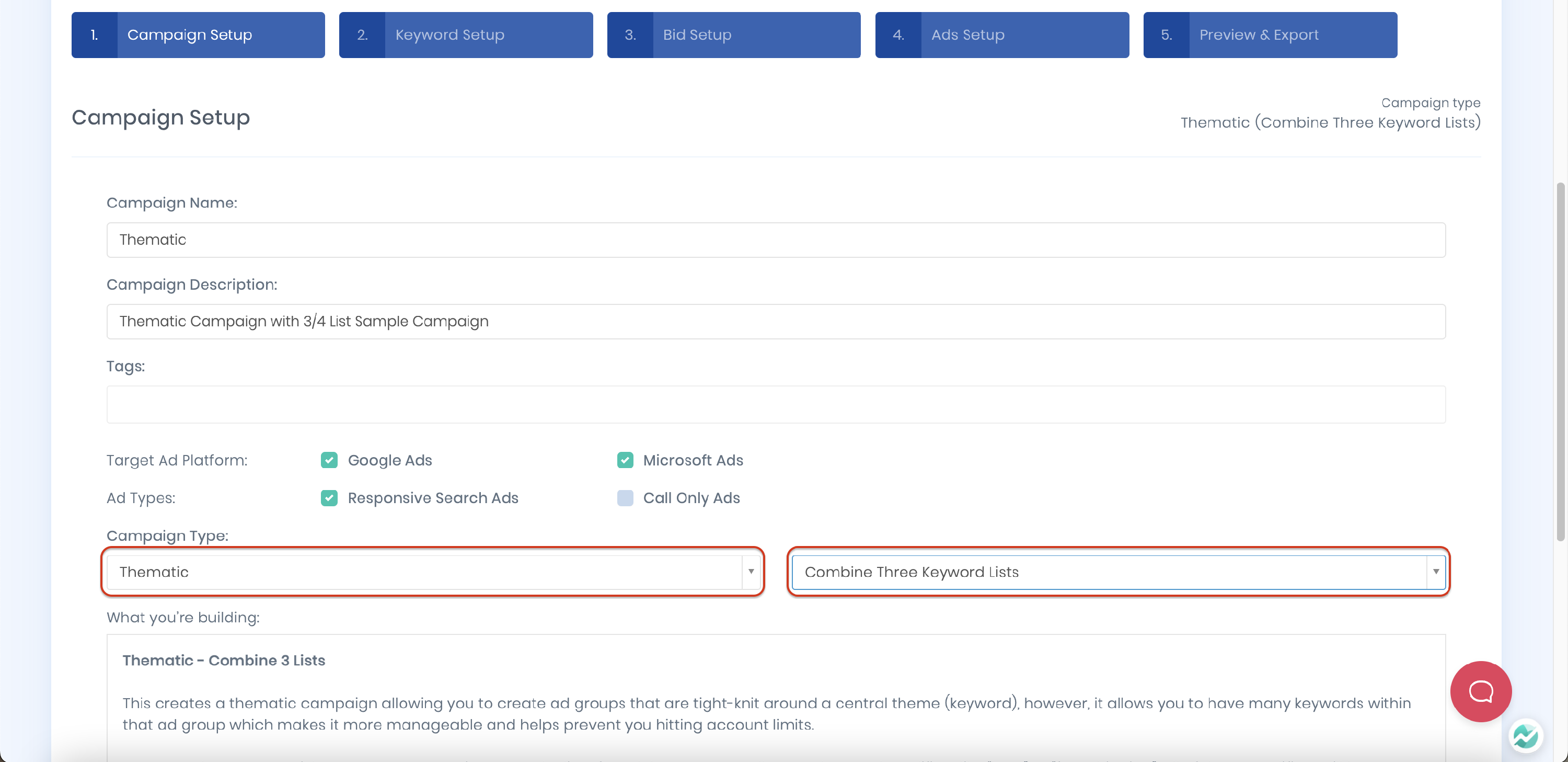
On the Keyword Setup screen, you'll see boxes for your seed keywords and expansion 1 list. You'll see 3 or 4 boxes depending on the number of keyword lists you chose in the Campaign Setup section. Note that your seed keywords will become your ad groups.
Type, paste, or load your seed keywords and each set of expansion keywords into the appropriate box.
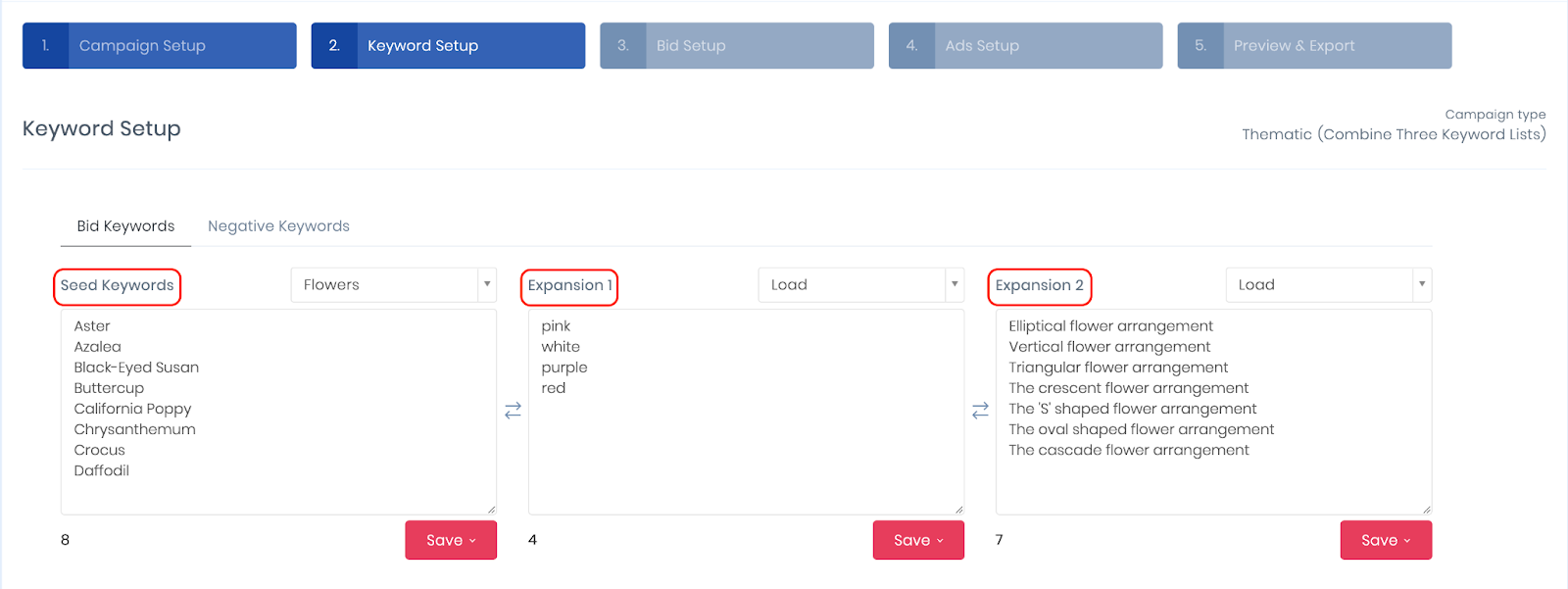
Note that Ad Alchemy provides dozens of pre-existing keyword lists you can easily use to grow your campaigns, such as colors, place names, action words, and more. You can add these via the "Load" menu above the box for each set of keywords.
On the next screen, you'll set your bids, match types and create your ad copy. The campaign builder will guide you in finishing your thematic campaign with multiple lists.
How many keywords should I have per Ad Group?
For thematic campaigns, we recommend having at least 25 keywords.
My ads haven't turned out correctly. What have I done wrong?
Our first recommendation is to methodically work through the campaign steps to ensure you haven't missed anything. Common mistakes include mistyping the tokens or trying to use an unavailable token. For example, you can only use the {seed} token in thematic campaigns. If you are having trouble uploading, check out the troubleshooting guide for a campaign uploading video, as it covers most of the common issues.