The most basic campaign type available in Ad Alchemy is a Single Keyword Ad Group Campaign with one keyword list. You may also see it referred to as a "Single Core" campaign. You'll want to use it when:
You have a list of the exact keywords you want to target.
You want to create one ad group per keyword (a strategy known as "SKAG").
The only text you want to insert into your ads dynamically is the keyword, nothing else. On the first screen, you'll enter basic information about your campaign.
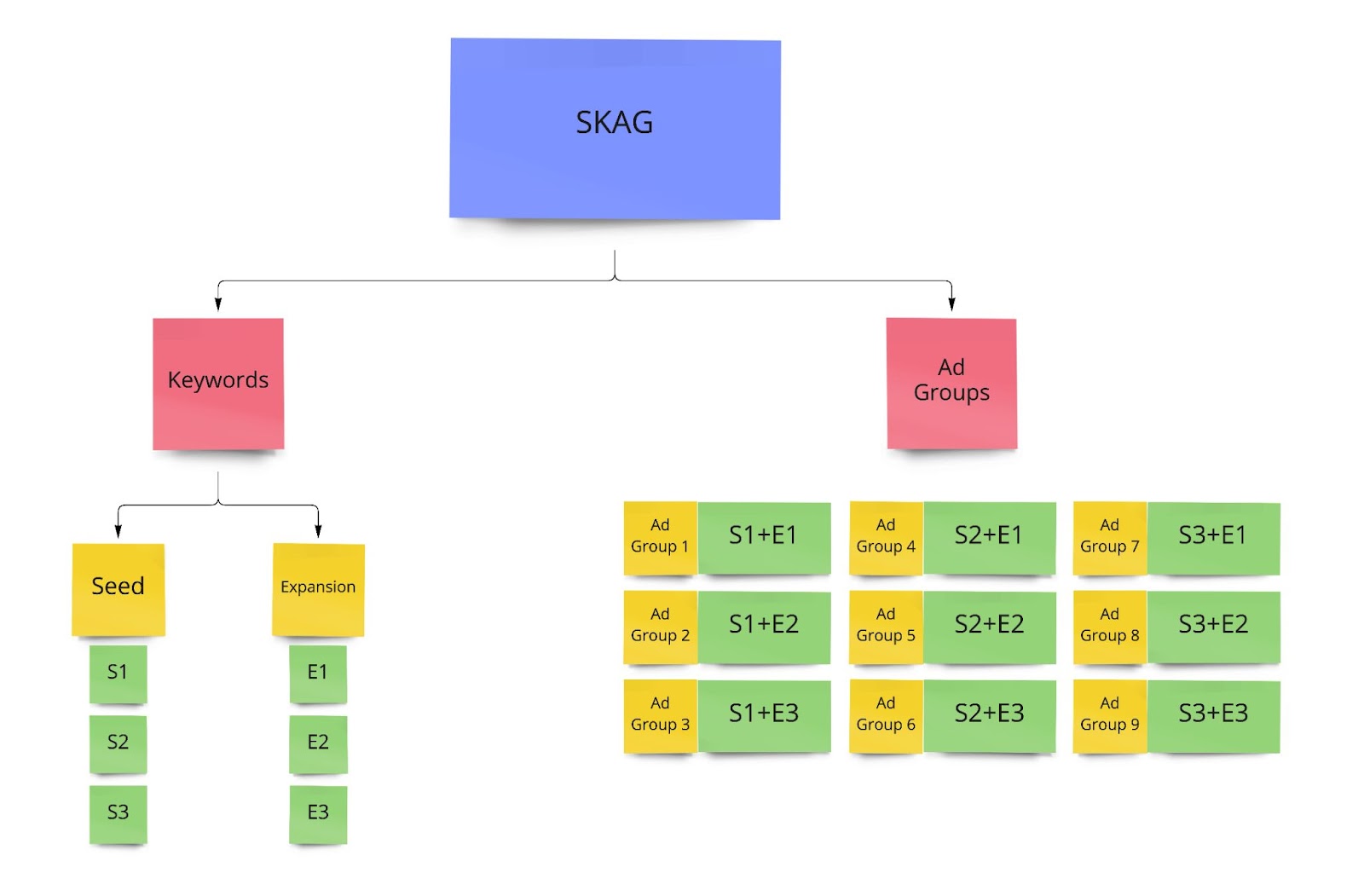
Ad Relevance and Quality Score: Improve your ad relevance score by matching your keyword to your ads and landing page. Improving your ad relevance will also improve your quality score.
Lower Cost-Per-Click: Good Ad relevance and Quality Score can result in lower cost-per-click.
TRANSCRIPTION: How to build a single keyword ad group campaign with one keyword list You'll want to use this type of campaign when you have a list of the exact keywords you want to target. You want to create one ad group per keyword, a strategy known as a Skags. Or, when the only text you want to dynamically insert into your ads is the keyword, nothing else. On the first screen, you'll enter basic information about your campaign, such as the campaign name, ad platforms, and types of ads. When choosing your campaign type, be sure to enter single keyword ad groups and one keyword list. On the keyword setup screen, paste your keyword list into the box or load an already created keyword list. Be sure to also enter your negative keywords in that section. At the bottom, enter your final URLs and tracking information, if you have any. Most users won't need to worry about the advanced options tab. On the bid setup tab, you can specify the keyword match type for both bid keywords and negative keywords, as well as your bid. If you're going to run ads on Bing, remember to specify bids and keyword match types in the Microsoft Ads tab too. On the ad setup tab, type in your ads directly on the screen or load a previously created ad set. One important function to be aware of is the ability to dynamically insert your keywords and other text into your ads. Learn more in our explainer article on dynamic keyword insertion. Now that you're done with your ads, that's it. You've created a single keyword ad group campaign. On the final screen, you can preview your campaign to make sure it's just what you want and download your keywords and ads. Thanks for watching.On the Ad Alchemy Dashboard, click Campaigns and select Add New Campaign. You can also go to the Campaigns Section and click New Campaigns.
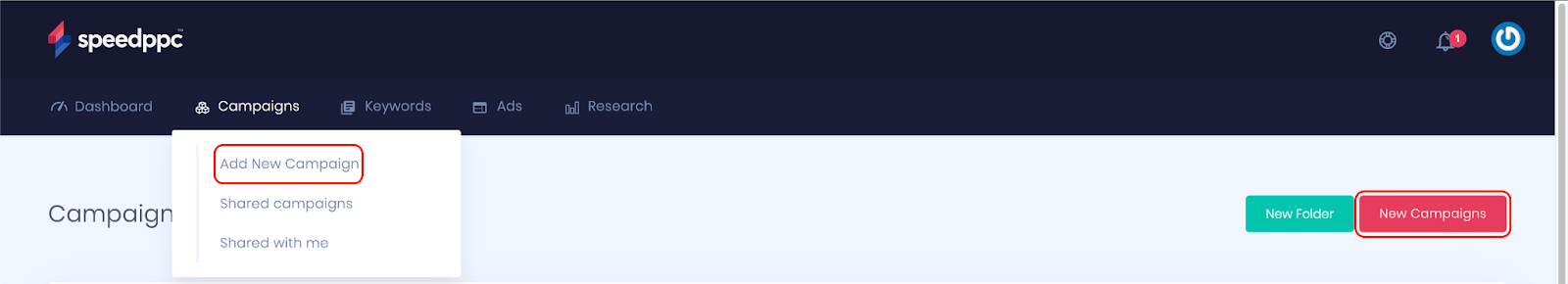
Add your campaign details like campaign name and description, targeted platform, and type of ad. Under Campaign type, choose Single Keyword Campaign and One Keyword List. Click Next: Keyword Setup
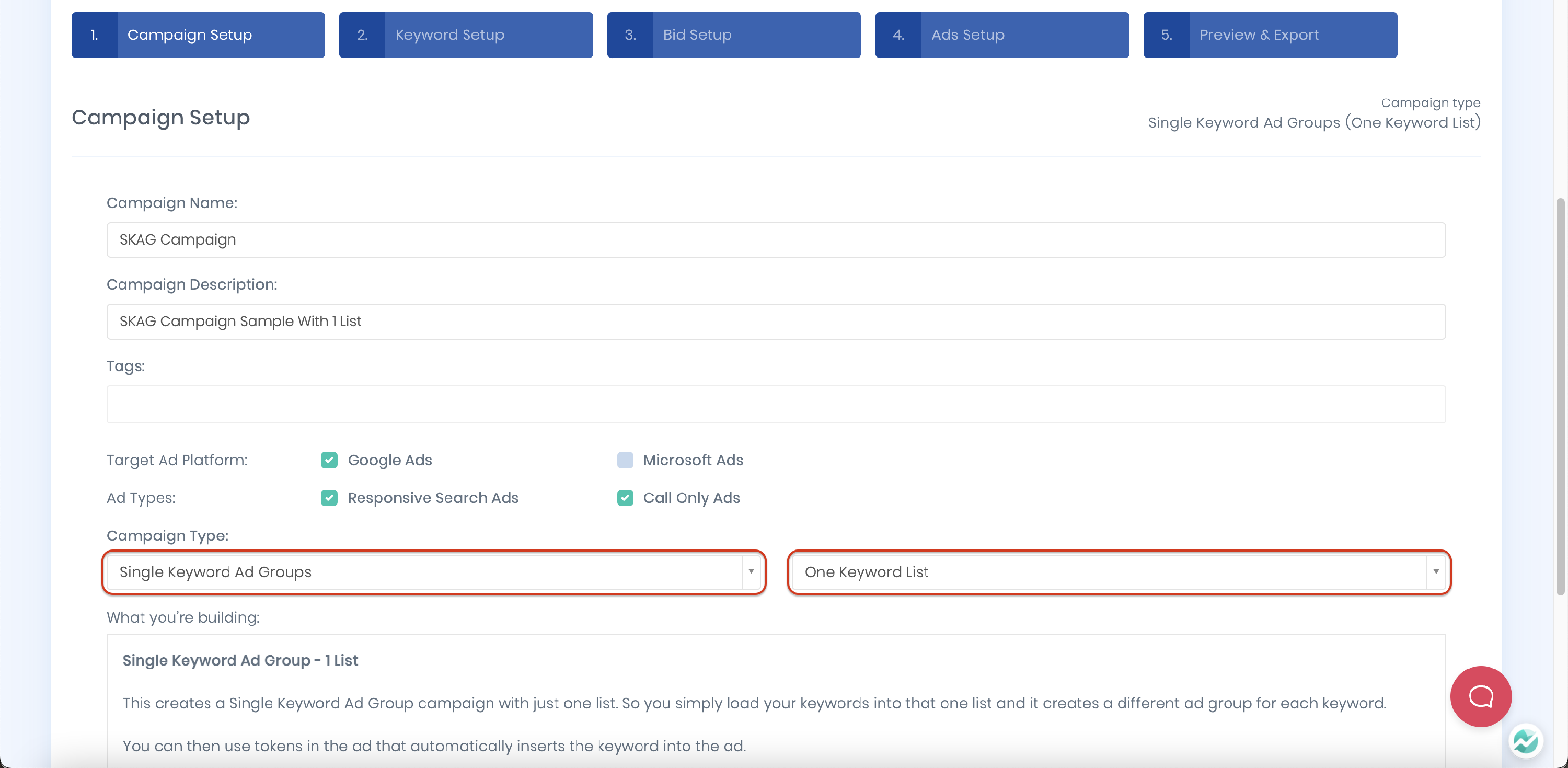
You can enter your keywords directly into the box in this section or load them from a handy Keyword List using the "Load" drop-down to the upper right of the box. Note that your Seed Keywords will be your Ad Groups automatically.
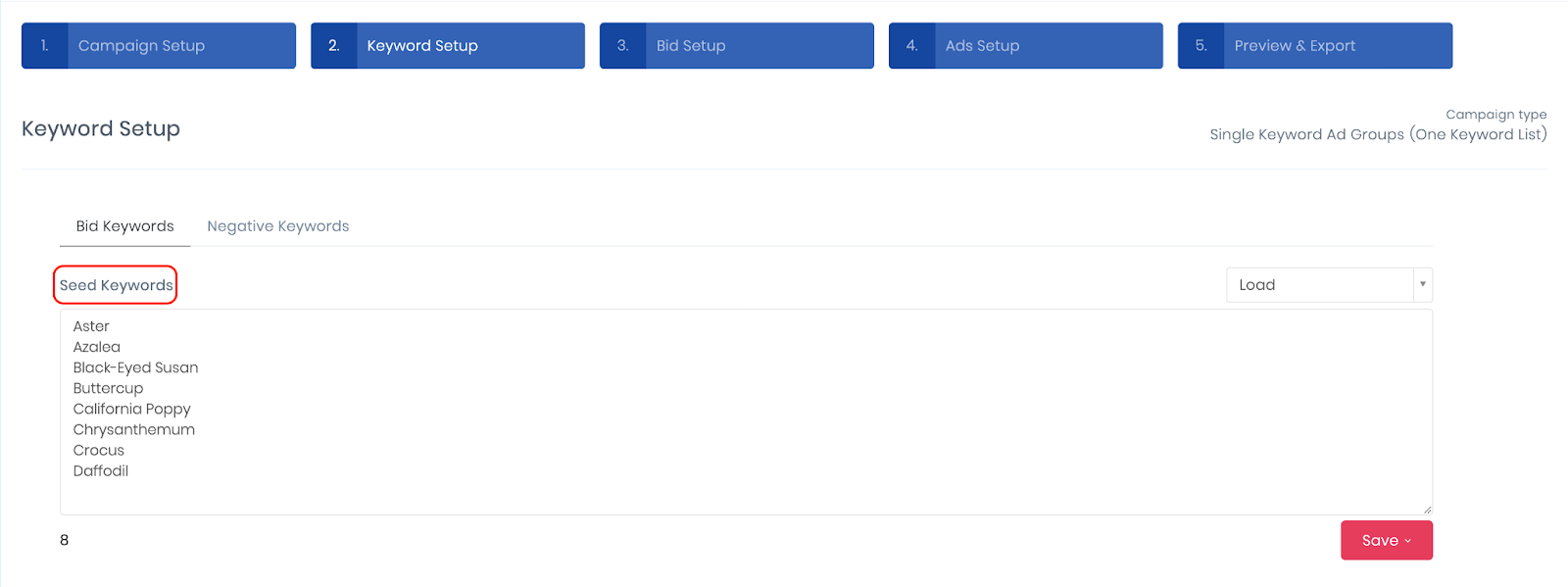
From the "Load" drop-down, you can also choose from dozens of pre-existing keyword lists we provide, such as popular cities, electronics models, occupations, and more.
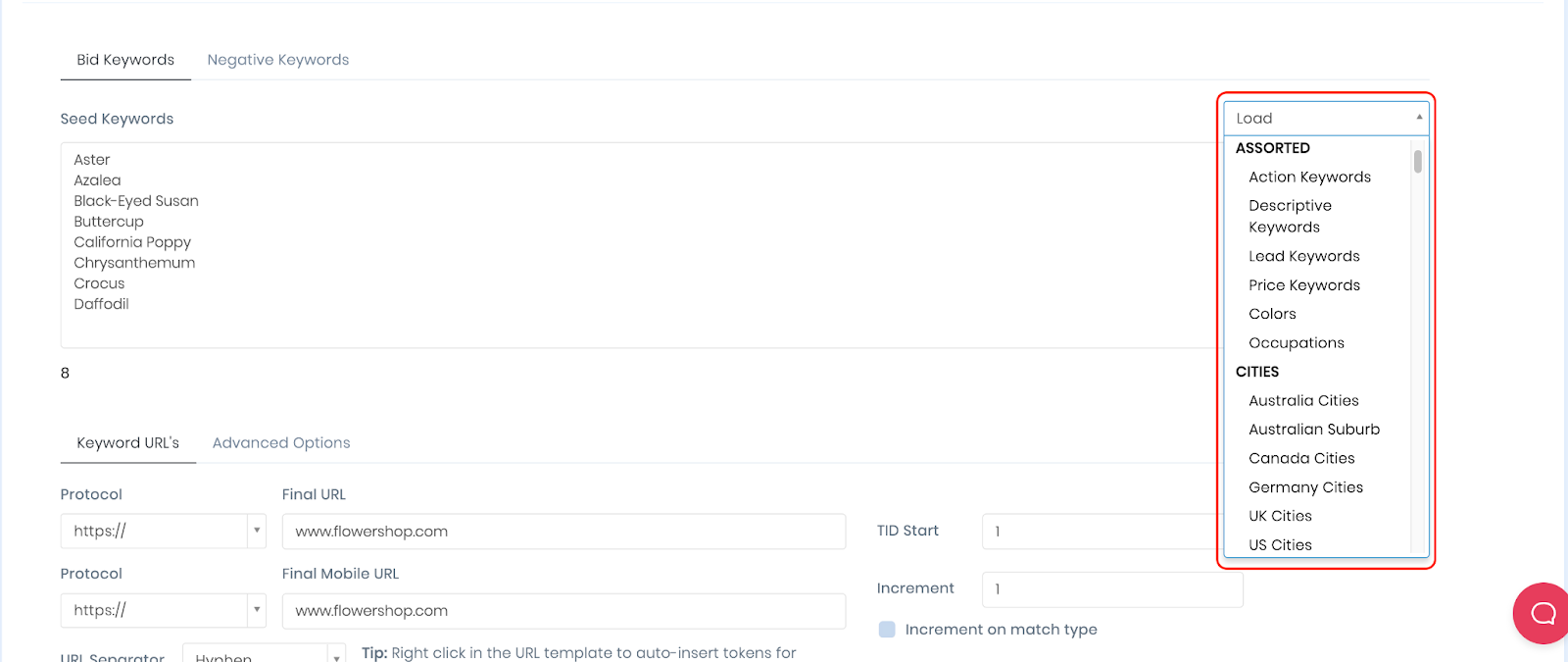
Then, the campaign builder will guide you in finishing your SKAG Campaign.SKAG is a suitable campaign type to start with if you're working on learning about the core functions of Ad Alchemy.
Can you automatically generate negative keywords when building out SKAGs?
Not yet. We've considered it, but it quickly becomes unusable once you have many keywords.
My tokens don't work.
Here are the top 3 reasons why your tokens are not working. Work through each of these to determine the root cause.
Typo. This one is easy. You've just mistyped the token. Check that each token you are using is correct.
You have yet to use a fallback in your token. For each token, you ideally want a fallback so that when the dynamically inserted keyword is too long, it will be replaced by the fallback. So check your fallbacks are correctly in place.
You're using a token that is not available for your campaign type. If you're building a SKAG campaign, you should be able to use any token. If you're using a thematic campaign, you can only use the {Seed} token for keywords. Because of how thematic campaigns are structured, expansion keywords are not available.